
Embark on a Gaming Odyssey: Unlocking the Full Potential of ROG Ally’s VRAM
The world of handheld gaming has witnessed a significant shift with the release of ASUS ROG Ally, a powerful device that has taken the gaming community by storm. One of the most exciting features of this handheld console is its ability to customize VRAM (Video Random Access Memory) allocation, allowing gamers to optimize their gaming experience. In this article, we’ll delve into the world of VRAM, exploring its significance, benefits, and how to adjust it on your ROG Ally for an unparalleled gaming experience.
Understanding VRAM: The Key to Smooth Gaming
VRAM is a crucial component of any gaming system, responsible for storing and accessing graphical data. It plays a vital role in determining the overall performance of your games, with higher VRAM allocations resulting in smoother motion clarity and reduced stuttering. However, it’s essential to strike a balance between VRAM allocation and battery life, as higher VRAM settings can drain your battery faster.
Customizing VRAM on ROG Ally: A Step-by-Step Guide
To adjust the VRAM allocation on your ROG Ally, follow these simple steps:
- Open Armoury Crate on your ROG Ally.
- Navigate to the Settings tab.
- Select Operating Mode.
- Choose GPU settings from the sidebar.
- Click on the dropdown menu next to “Memory Assigned to GPU” and select your desired VRAM allocation.
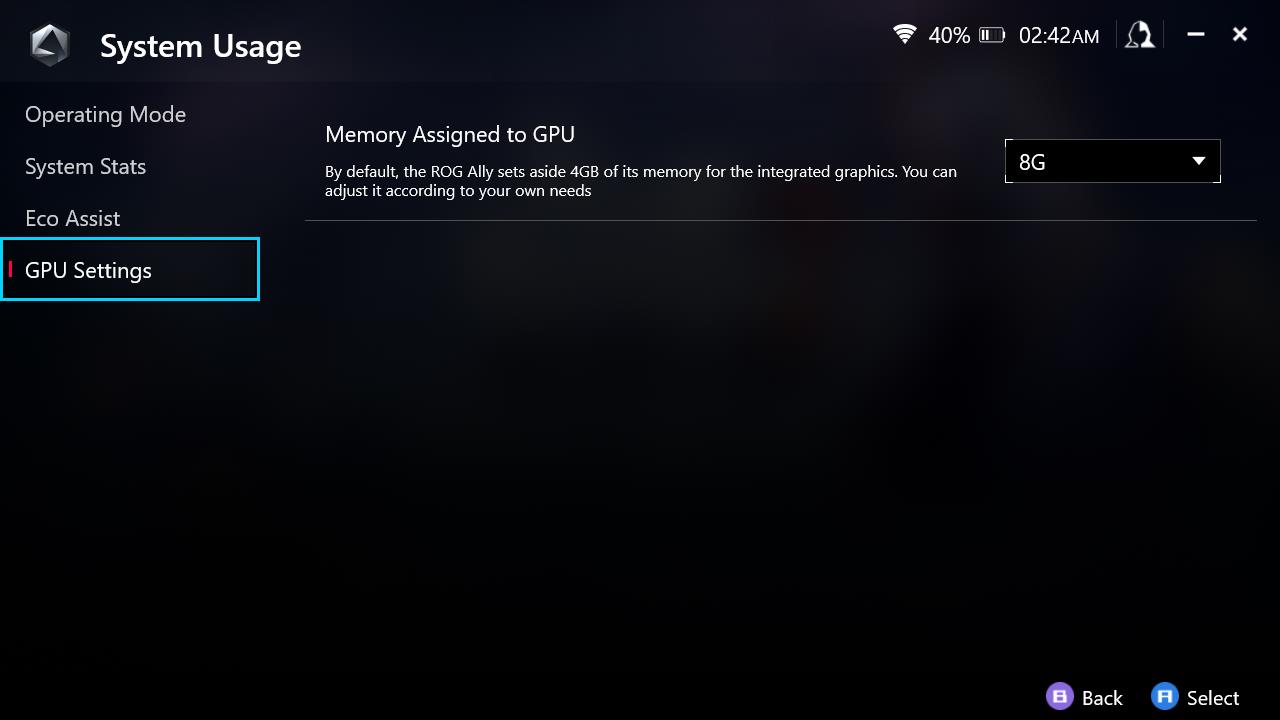 Customizing VRAM allocation on ROG Ally
Customizing VRAM allocation on ROG Ally
ROG Ally VRAM FAQ
What’s the ideal VRAM setting for ROG Ally?
The sweet spot for ROG Ally’s VRAM allocation is 6G, providing an optimal balance between performance and battery life.
What is VRAM, and how does it differ from RAM?
VRAM is a specific type of memory dedicated to the graphics card, whereas RAM is the overall system memory. Think of VRAM as a specialized tool for your graphics card, allowing it to process graphical data more efficiently.
How does VRAM impact gaming performance on ROG Ally?
VRAM plays a critical role in determining the smoothness of your gaming experience. Higher VRAM allocations can significantly reduce stuttering and improve motion clarity, but may also drain your battery faster.
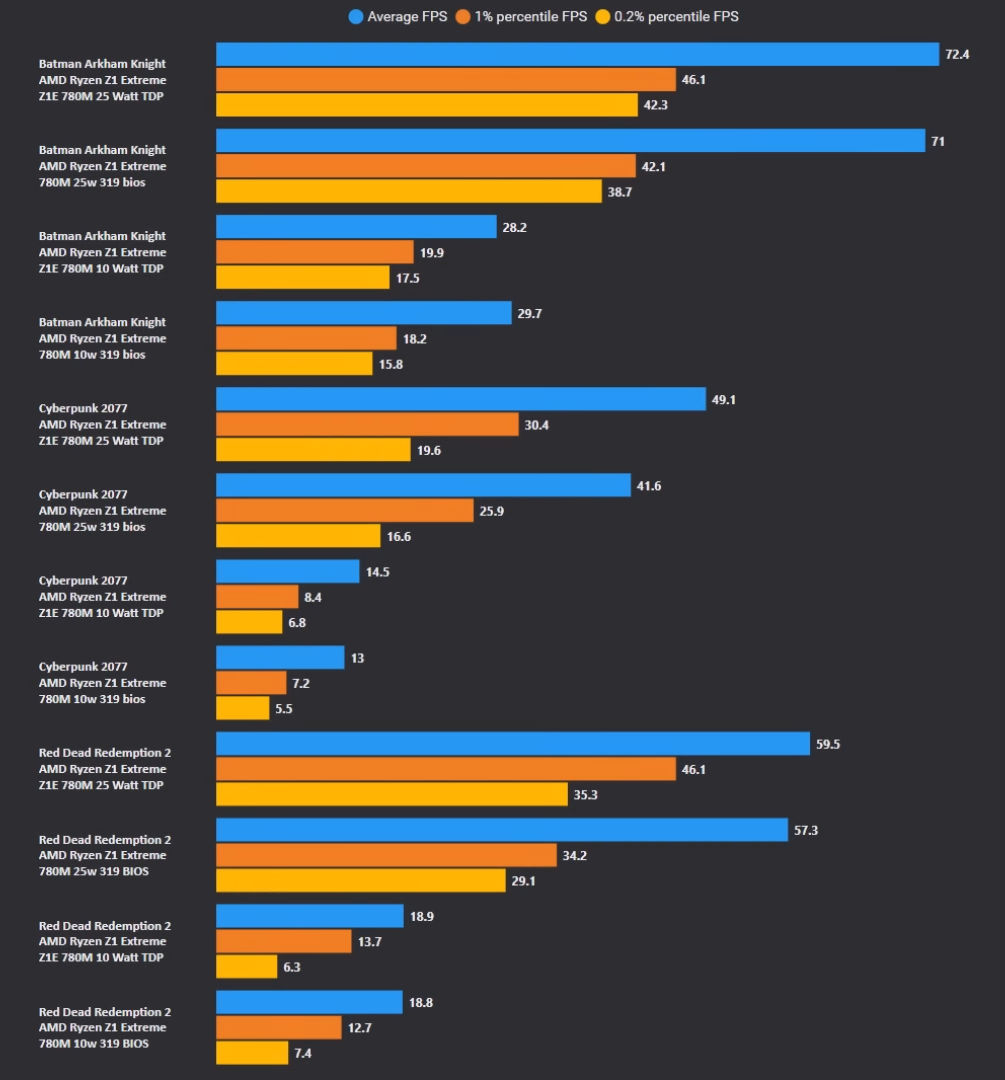 The impact of VRAM on gaming performance
The impact of VRAM on gaming performance
In conclusion, customizing VRAM allocation on your ROG Ally can significantly enhance your gaming experience. By understanding the importance of VRAM and adjusting it according to your gaming needs, you can unlock the full potential of your handheld console. So, go ahead, experiment with different VRAM settings, and discover the perfect balance for your gaming odyssey.












