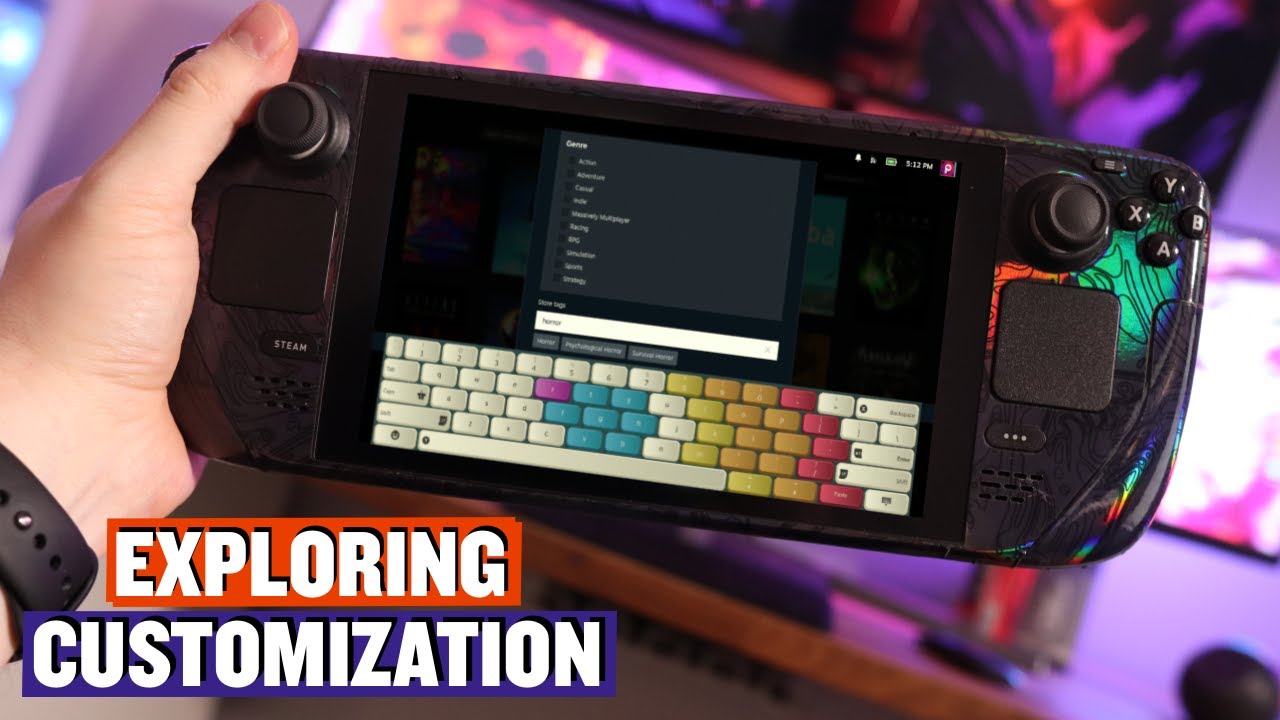Optimizing Your Steam Deck for Dragon Age: The Veilguard
The adventure of high fantasy gaming meets the possibilities of portable play! Dragon Age: The Veilguard has arrived, bringing rich lore and thrilling gameplay. However, gamers have noticed some performance challenges on handheld devices, particularly the Steam Deck. Fear not, as this guide will walk you through the optimal settings to enhance your gaming experience.
Best Optimization Settings for a Smooth Experience
To ensure your journey through The Veilguard is seamless, here are the recommended settings. The Steam Deck typically offers a battery life of approximately 1.5 to 4 hours depending on the intensity of your gameplay. With the right adjustments, you can maximize your enjoyment:
In-Game Settings
- Active Monitor: Generic non-PNP Monitor
- Window Mode: Full Screen
- Screen Resolution: 1280×800
- Refresh Rate: 90Hz
- Frame Rate Limit: Uncapped
- VSync: Off
- Triple Buffering: Off
- Brightness: Default
- Contrast: Default
- Enable HDR: On
- HDR Calibration: Adjust to your preference
- Upscale Method: Intel XESS
- Upsample Quality: Quality
- Frame Generation: Disabled
- Anti-Aliasing: Disabled
- Render Scale: 100%
- Dynamic Resolution Scaling: On
- Target Frames Per Second: 60
- Minimum Resolution Scale: 70%
Graphics Settings
To ensure that your handheld experience does not compromise on visual fidelity:
- Graphics Preset: Custom
- Texture Quality: Low
- Texture Filtering: Low
- Lighting Quality: Low
- Contact Shadows: Off
- Ambient Occlusion: SSAO
- Screen Space Reflection: Off
- Volumetric Lighting: Low
- Sky Quality: Low
- Ray-Traced Reflections: Off
- Ray-Traced Ambient Occlusion: Off
- Ultra Ray Tracing: Off
- Level of Detail: Low
- Strand Hair: Off
- Terrain Quality: Low
- Terrain Decoration Quality: Low
- Visual Effects Quality: Low
- Depth of Field: Cinematics only; based on personal preference
- Vignette: Off
- Motion Blur: Off; based on personal preference
- Post Processing Quality: Low
- Field of View: 100%
Steam Deck Specific Settings
For optimal performance on your Steam Deck, consider these final tweaks:
- Frame Rate Limit: 60
- TDP: 13 W
- Battery Drain: 25-20 W
Immerse yourself in the world of Dragon Age on the go!
The Adventure Awaits
With these settings in place, players can delve deeper into the narrative and action-packed gameplay that Dragon Age: The Veilguard offers, without the hassle of stuttering frames or lagging visuals. Each setting aims to enhance your experience while keeping the performance smooth, allowing full immersion in this captivating adventure. With fantastic characters and epic storytelling, every decision can change your story, and you want to experience it all fluidly.
As players wander through the beautifully crafted environments, the customization options ensure a personalized experience. It is vital for every gamer, especially on a device like the Steam Deck, to find the balance between graphics and performance. The recommended settings will help players enjoy their gaming experience on the go, no matter where their travels may lead.
Conclusion: Embrace the Journey
Portable gaming often presents unique challenges, especially for graphically intensive titles like Dragon Age: The Veilguard. However, with the right optimization settings, you are equipped to embark on your gaming odyssey while reaping the benefits of handheld play. Make sure to fine-tune the preferences according to your gaming style, and prepare to jump headfirst into the sprawling adventure created by Bioware. So set your travel paths and prepare to gather your party—an unforgettable gaming experience awaits you!
Explore every corner of The Veilguard with these settings!


 Photo by
Photo by