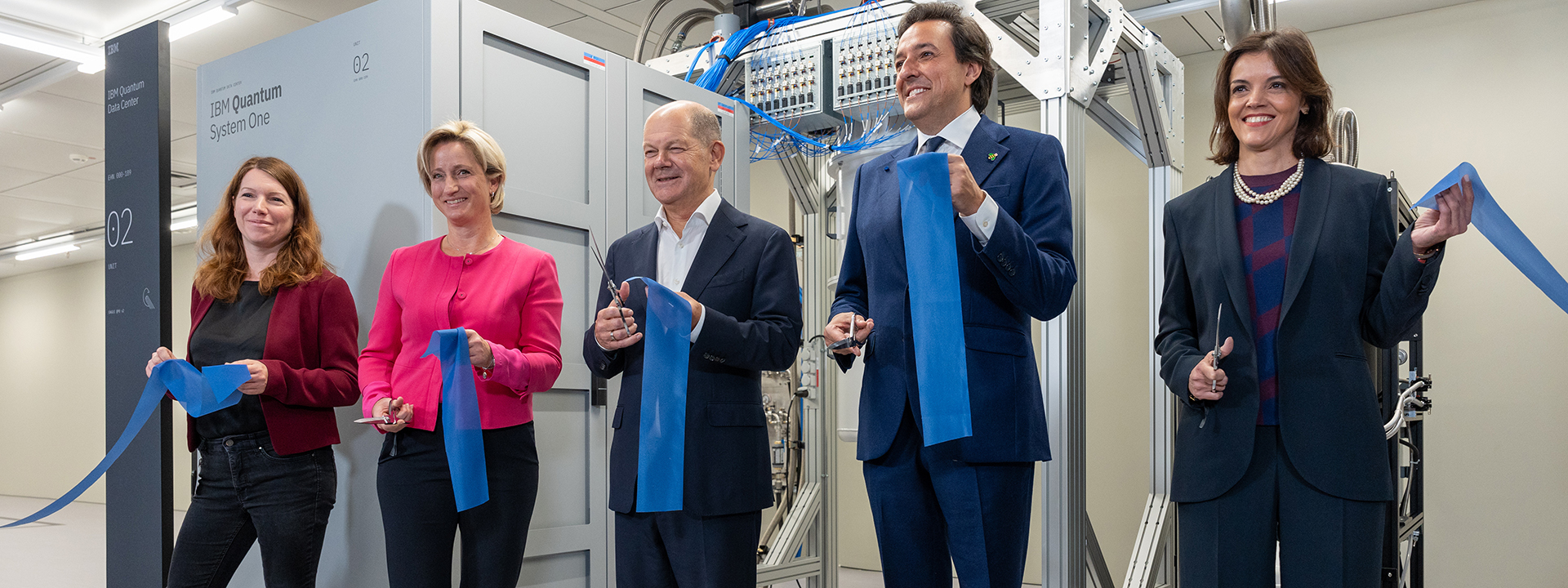Unlock the Full Potential of Your ROG Ally: How to Increase VRAM for Smoother Gaming
As a gamer, I’m always on the lookout for ways to optimize my gaming experience. When I got my hands on the ROG Ally, I was excited to dive into the world of handheld gaming. But I soon realized that the default VRAM setting was holding me back from enjoying the smoothest gaming experience possible. That’s when I discovered the secret to unlocking the full potential of my ROG Ally: increasing the VRAM.
Why VRAM Matters
VRAM, or video random-access memory, is the unsung hero of gaming performance. It’s the amount of memory dedicated to the graphics card, and it plays a crucial role in determining how smoothly your games run. The more VRAM your system has, the better motion clarity you’ll experience in your games. But, as I soon learned, the default 4G VRAM setting on the ROG Ally just wasn’t cutting it.
How to Increase VRAM on Your ROG Ally
Luckily, increasing the VRAM on your ROG Ally is a breeze. Here’s how to do it:
- Open Armoury Crate on your ROG Ally.
- Head to the Settings tab.
- Select Operating Mode.
- Next, select GPU settings from the sidebar.
- Click on the dropdown menu at the top of the page, and choose how much VRAM you want to reserve for the GPU.
Customizing your VRAM settings for optimal gaming performance.
The Ideal VRAM Setting for ROG Ally
So, what’s the ideal VRAM setting for the ROG Ally? In my experience, setting the VRAM to 6G is the sweet spot. This allows the system to handle the latest AAA games without draining too much power.
What is VRAM, Anyway?
For the uninitiated, VRAM is memory assigned to the graphics card to help store and access data. It’s essential for graphical performance, determining how much effort the system puts into rendering images or processing video.
The Benefits of Higher VRAM
Increasing the VRAM on your ROG Ally can make a world of difference in your gaming experience. With more VRAM, you’ll experience better motion clarity, reduced stuttering, and faster graphics rendering. Of course, the trade-off is that higher VRAM settings can drain the battery faster. But trust me, it’s worth it.
Conclusion
In conclusion, increasing the VRAM on your ROG Ally is a simple yet effective way to take your gaming experience to the next level. By following these easy steps, you can unlock the full potential of your handheld gaming device and enjoy smoother, more immersive gameplay.
Gaming on the go has never been better with the ROG Ally and optimized VRAM settings.