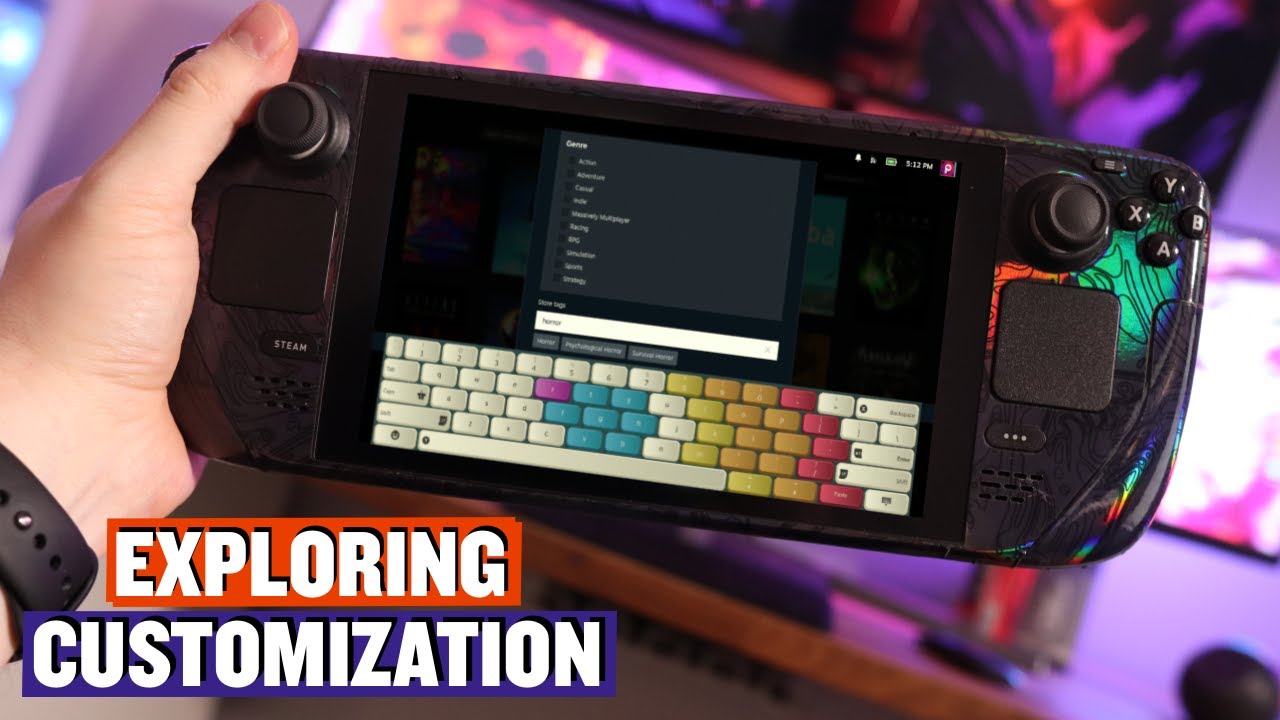How to Unlock Retro Gaming on Your Steam Deck with EmuDeck
Are you a fan of retro gaming looking to bring back the nostalgia of classic Game Boy and Game Gear titles on your modern Steam Deck? With EmuDeck, you can dive into a world of retro gaming bliss. Let’s explore how you can set it up and enjoy your favorite retro games on the go.
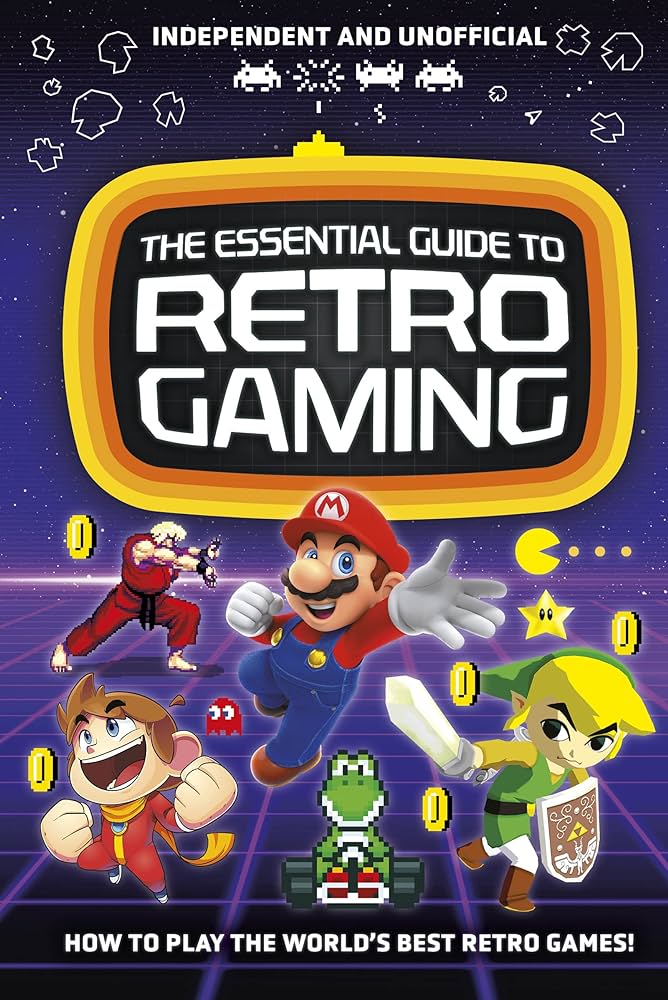 Image for illustrative purposes
Image for illustrative purposes
EmuDeck: Your Gateway to Retro Gaming
The Steam Deck offers a versatile gaming experience, allowing you to access your Steam library anywhere. However, with EmuDeck, you can expand your gaming horizons by incorporating a wide range of retro games into your handheld device.
EmuDeck differs from traditional retro emulation software like RetroArch by acting as a comprehensive program manager for various individual emulators. This unique approach ensures that you receive the latest updates and features for all your emulators, enhancing your retro gaming experience.
Installing EmuDeck on Your Steam Deck
Setting up EmuDeck on your Steam Deck is now simpler than ever. With a user-friendly interface, you can quickly install EmuDeck and start exploring retro games in just a few minutes.
To begin, download EmuDeck from the official website or use the provided link. During the installation process, choose the installation location, ensuring compatibility with your SD card or SteamOS Game Mode.
Once installed, EmuDeck grants you access to a plethora of emulators, including those for PS3, PS2, and other consoles. Organizing these emulators for easy access via SteamOS game mode may require additional configuration.
Integrating Emulators with Steam ROM Manager
To seamlessly integrate your emulators and games with Steam Deck’s game mode, you’ll need to utilize Steam ROM Manager. This tool allows you to manage your game library and streamline the gaming experience on your Steam Deck.
Steam ROM Manager simplifies the process of configuring emulators and game directories, ensuring smooth gameplay and easy access to your favorite retro titles. By following the provided instructions and setting the correct paths, you can optimize your retro gaming setup on the Steam Deck.
Enhance Your Retro Gaming Experience
With EmuDeck and Steam ROM Manager, you can transform your Steam Deck into a retro gaming powerhouse. Enjoy a vast selection of classic games from various consoles and relive the golden age of gaming on a modern handheld device.
Don’t miss out on the opportunity to explore the world of retro gaming on your Steam Deck. Unlock the full potential of your device and immerse yourself in a nostalgic gaming experience like never before!
Stay tuned for more gaming guides and tips from The Nomadic Gamer!