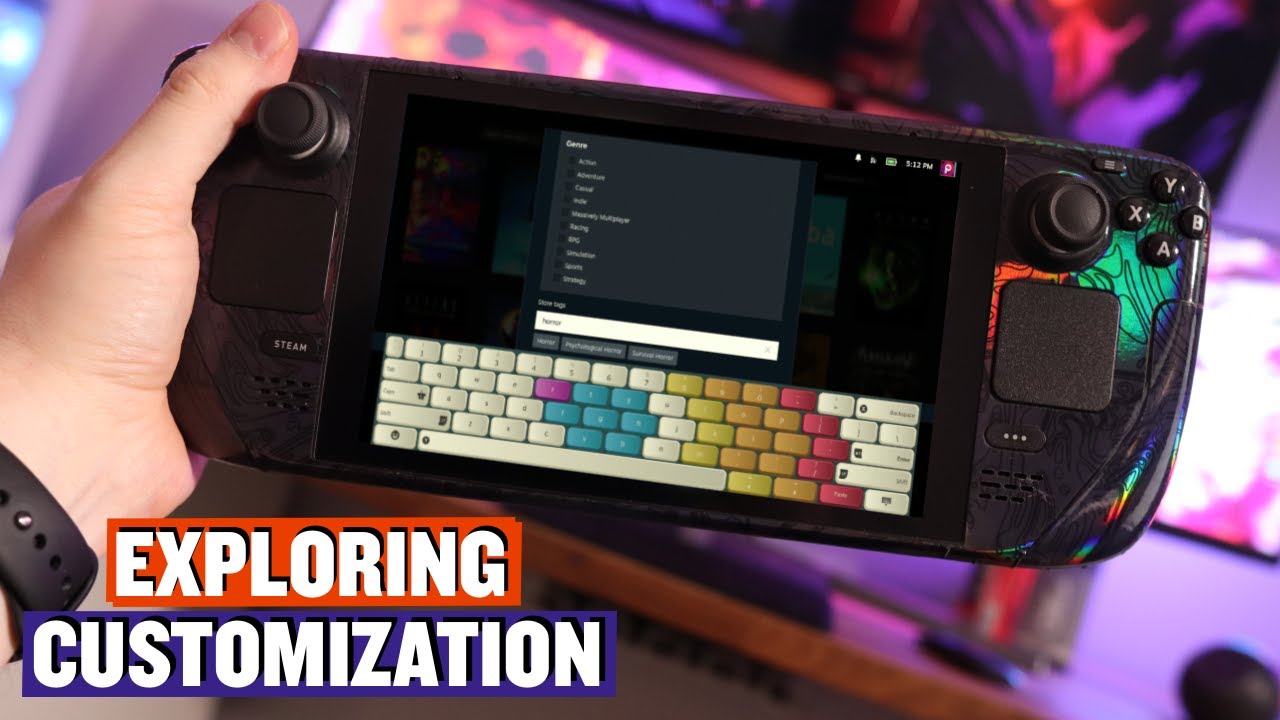Unleashing the Power of Dragon’s Dogma 2 on the Steam Deck
Embark on a gaming odyssey with Dragon’s Dogma 2, where you embody the Arisen in a fantastical RPG world filled with diverse monsters and intense battles. Accompanied by NPC allies known as pawns, you’ll delve into a realm of customization and exploration unlike any other. Capcom’s sequel offers players the freedom to tailor both their Arisen and Pawn companion, mastering various combat styles and magical abilities along the way.
 Dragon’s Dogma 2 on the Steam Deck
Dragon’s Dogma 2 on the Steam Deck
Performance Analysis
Despite its allure, Dragon’s Dogma 2 faces performance challenges on the Steam Deck. Testing reveals that the game struggles to maintain a playable frame rate, hovering around 10-15 FPS even under optimal conditions. This subpar performance raises doubts about the title’s compatibility with Valve’s stringent verification standards.
Throughout our evaluation, Dragon’s Dogma 2 exhibited lackluster performance on the Steam Deck. Running at a meager 10-15 FPS with graphics settings dialed down and FSR ultra-performance mode activated, the game falls short of delivering a smooth experience on the handheld device.
Exploring Workarounds
While native playability on the Steam Deck remains a challenge, gamers can explore alternative avenues to enjoy Dragon’s Dogma 2 on the go.
Remote Play via PS5
- Switch to desktop mode
- Search for Chaiki4deck
- Install the Chaiki4deck app
Enthusiasts with a PlayStation 5 can leverage remote play functionality to stream Dragon’s Dogma 2 to their Steam Deck. The Chiaki4deck application facilitates seamless streaming from the PS5 to Valve’s handheld, offering a workaround for the performance limitations.
Remote Play via Moonlight
- Switch to desktop mode
- Open Discover and search Moonlight
- Establish connection between PC & Steam Deck via Moonlight app
- Add Moonlight as a non-Steam game
Moonlight, an open-source solution, empowers users to remotely access games on the Steam Deck. Particularly beneficial for mitigating latency issues compared to Steam’s native remote play feature, Moonlight provides a viable option for experiencing Dragon’s Dogma 2 on the handheld device.
In Closing
Despite the performance hurdles faced by Dragon’s Dogma 2 on the Steam Deck, innovative solutions pave the way for uninterrupted gameplay. By embracing remote play options like Chiaki4deck and Moonlight, players can immerse themselves in the captivating world of Dragon’s Dogma 2 without compromise.
Stay tuned for more gaming insights and tech updates from The Nomadic Gamer!