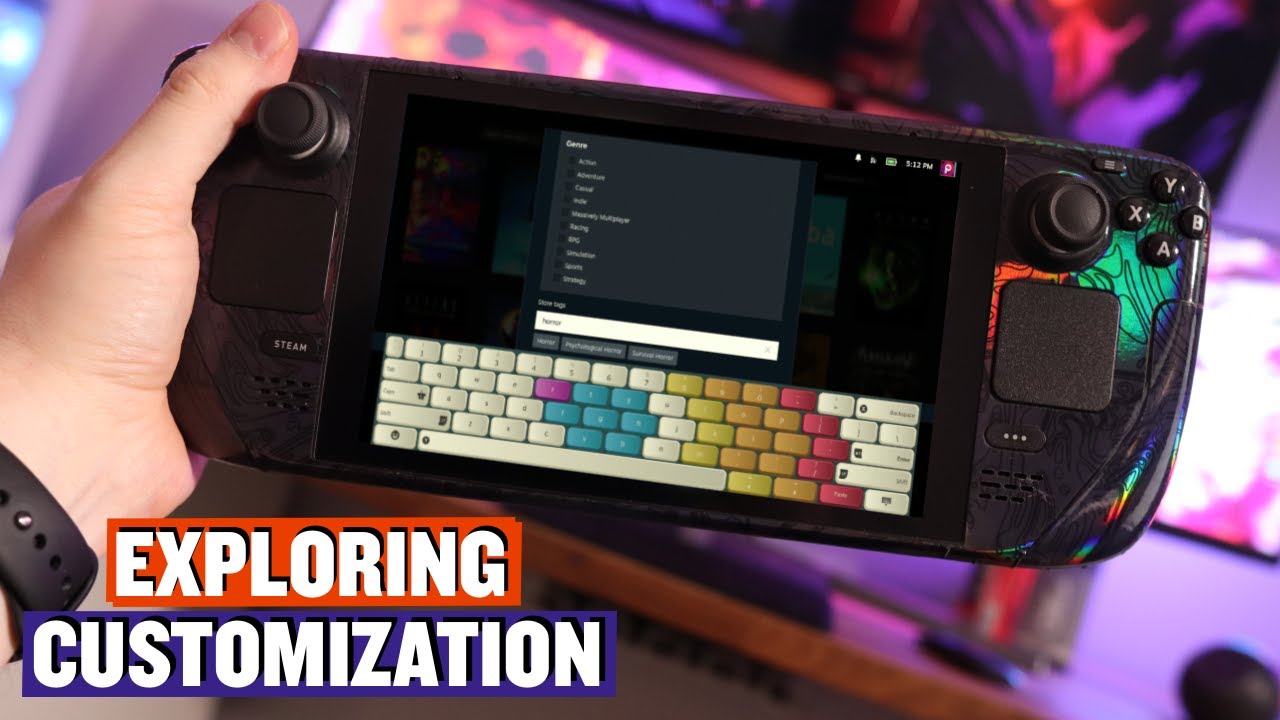Embracing Desktop Mode on the Steam Deck: A Contrarian’s Guide
As a dedicated gamer always on the lookout for the next big thing in portable play, I’ve recently delved into the world of Desktop Mode on the Steam Deck. While many may see this feature as a mere convenience, I argue that it’s a game-changer that unlocks a realm of possibilities beyond the traditional handheld gaming experience.
Unveiling the Hidden Gems of Desktop Mode
The ability to switch to Desktop Mode on the Steam Deck is akin to discovering a secret passage in a familiar game world. By holding down the power button and selecting “Switch to Desktop,” a whole new dimension opens up before you. This feature not only grants access to Game Pass games and non-Steam launchers like Lutris but also transforms the Steam Deck into a versatile desktop PC.
Do You Really Need a Mouse and Keyboard?
Contrary to popular belief, navigating Desktop Mode on the Steam Deck is entirely feasible without external peripherals. The onboard controls allow for basic functions like left-clicking, right-clicking, and bringing up the onscreen keyboard. While this may suffice for casual use, I found that the experience was significantly enhanced with the addition of a mouse. The precision and ease of navigation offered by a mouse elevate the Desktop Mode experience to a whole new level.
Exploring Essential Applications in Desktop Mode
In Desktop Mode, the Steam Deck mirrors the familiar Windows interface, albeit with its own unique twist. Key applications like Discover, Dolphin, and Steam play pivotal roles in enhancing the user experience. Discover serves as a hub for installing and managing apps, while Dolphin acts as the file explorer for navigating the system. Steam, on the other hand, facilitates the seamless launch of games and non-Steam applications, bridging the gap between Gaming Mode and Desktop Mode.
Embrace the Versatility of the Steam Deck
In conclusion, Desktop Mode on the Steam Deck is not just a feature; it’s a gateway to a world of endless possibilities. By embracing this functionality, gamers can elevate their portable gaming experience to new heights and explore the full potential of this innovative device. So, the next time you power up your Steam Deck, consider taking a detour into Desktop Mode and unlock a whole new dimension of gaming.
About the Author
Mia Ramirez is a passionate journalist with a love for all things gaming. When not immersed in the digital realm, Mia can be found exploring the great outdoors or perfecting their cupcake baking skills.