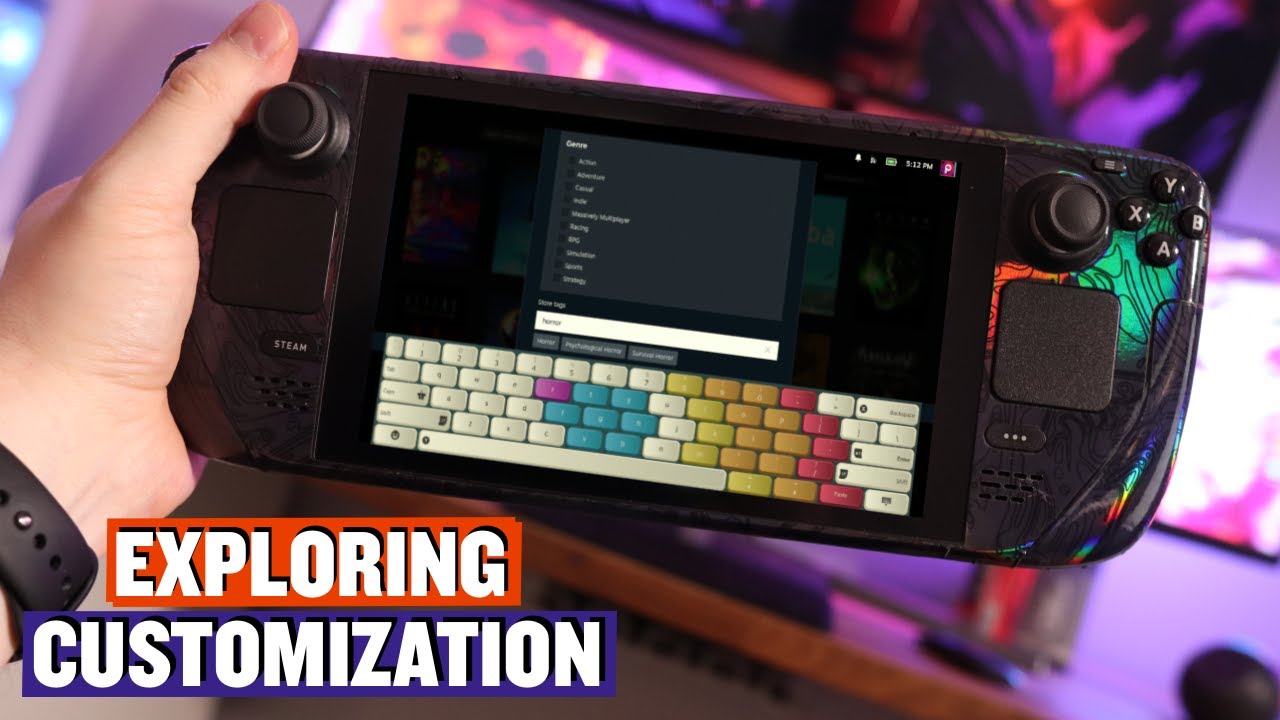How to Personalize Your Steam Deck with Custom Startup Movies
In the realm of handheld gaming, the Steam Deck has emerged as a beacon of customization, offering users the ability to infuse their devices with personality through custom startup movies. Valve, the masterminds behind the Steam Deck, have been steadily introducing a plethora of captivating startup movies in the Steam Points store, allowing gamers to kick off their gaming sessions in style.
 Steam Deck Customization
Steam Deck Customization
Accessing New Startup Movies
To embark on your journey of personalization, venture into the Settings of your Steam Deck and navigate to the Customization section. Here, a treasure trove of startup movies awaits your selection. By spending around 3,000 Steam points, you can acquire these cinematic gems and breathe life into your device.
Changing Your Startup Movie
Once you’ve acquired your desired startup movie, the process of changing it is a breeze. Simply head back to the Settings menu, delve into Customization, and select your preferred startup movie. With a simple click, you can infuse your Steam Deck with a new cinematic flair that reflects your unique taste.
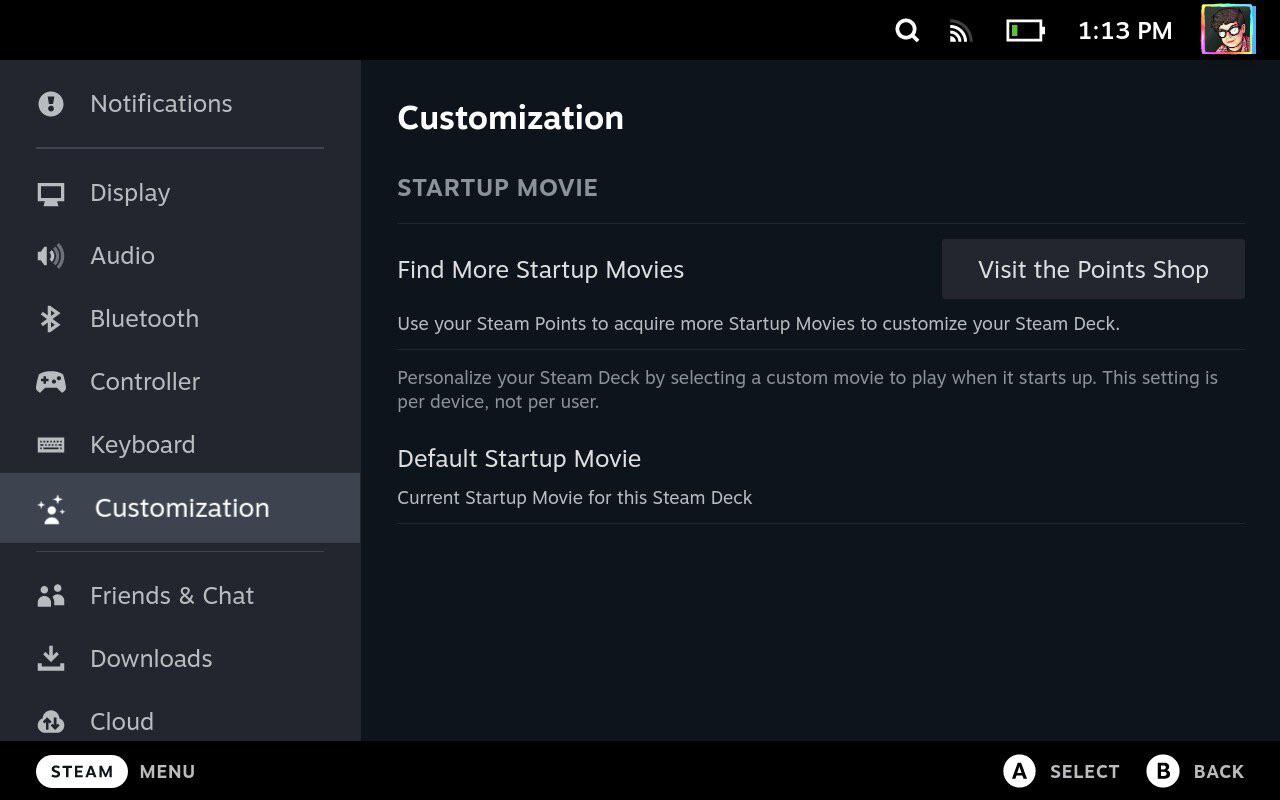 Startup Movie Settings
Startup Movie Settings
Embracing Custom Boot Animations
For the true connoisseurs of customization, crafting your custom boot animations is a delightful endeavor. By transitioning to desktop mode and following a series of folder creation steps, you can seamlessly integrate your personalized animations into the heart of your Steam Deck.
File Format Essentials
To ensure compatibility with your Steam Deck, remember that startup videos must be in the .webm file format. This crucial detail guarantees that your custom creations seamlessly integrate with the device’s startup sequence, elevating your gaming experience to new heights.
In a world where individuality reigns supreme, the ability to tailor your gaming environment to your liking is a cherished privilege. With the Steam Deck as your canvas and custom startup movies as your paintbrush, you can transform your gaming sessions into immersive experiences that resonate with your unique essence.
For more insights on optimizing your gaming setup and exploring the endless possibilities of customization, stay tuned to The Nomadic Gamer for the latest updates and tips!