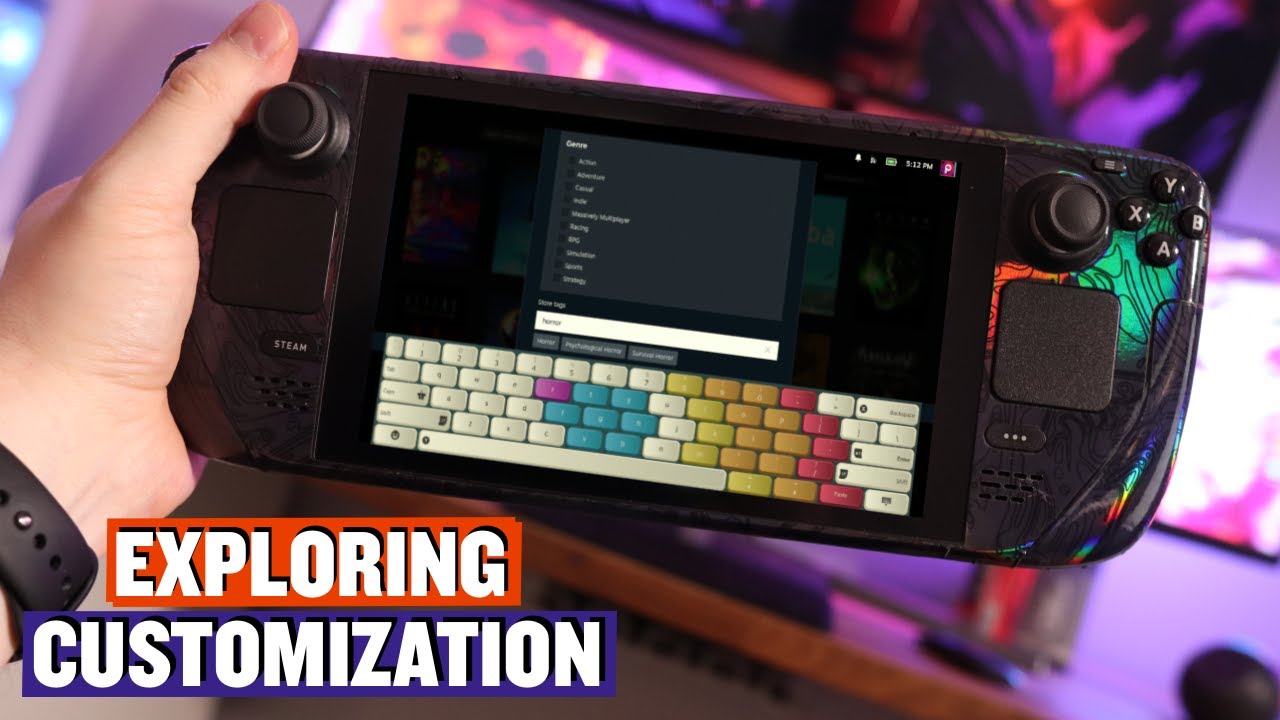Steam Deck vs Lenovo Legion Go: A Comparison
The gaming handheld market has been shaken up by the release of Valve’s Steam Deck, prompting other manufacturers to introduce their own versions of portable PC gaming machines. In this article, we delve into a detailed comparison between the Steam Deck and the Lenovo Legion Go to determine which device offers superior performance and value.
Price
Valve’s Steam Deck comes in at a competitive price point of $399 for the base 64GB model, making it a more affordable option compared to the Lenovo Legion Go, which starts at $699.99.
Design & Features
Both the Steam Deck and Lenovo Legion Go boast similar designs, featuring dual analog sticks, a sleek black chassis, expansive screens, and a plethora of buttons on both the front and back of the devices. However, the Steam Deck stands out for its compact and lightweight build, sporting a 7-inch screen. In contrast, the Lenovo Legion Go offers a larger 8.8-inch QHD+ display with additional built-in features.
A high-level view of gaming handheld devices
Specs
When it comes to specifications, the Steam Deck is equipped with an AMD Zen 2 4c/8t, 2.4-3.5GHz CPU, 8 RDNA 2 CUs GPU, 16GB LPDDR5 RAM, and up to 512GB NVMe SSD. On the other hand, the Lenovo Legion Go boasts an AMD Ryzen Z1 Extreme CPU, AMD RDNA Graphics, 16GB LPDDR5X RAM, and up to 1TB M.2 2242 SSD.
Performance
In terms of performance, the Lenovo Legion Go takes the lead with its superior specs, higher resolution, and support for ray tracing. However, the Steam Deck’s operating system is tailored specifically for the device, resulting in faster boot times and a more user-friendly experience.
Verdict
Both the Steam Deck and Lenovo Legion Go have their own strengths and weaknesses. The Steam Deck strikes a balance between portability, affordability, and performance, making it an ideal choice for newcomers to PC gaming handhelds. On the other hand, the Lenovo Legion Go offers impressive specs and a display that enhances gaming visuals and performance, albeit at a higher price point and with a slightly slower user interface due to Windows 11.
By Lily Thompson