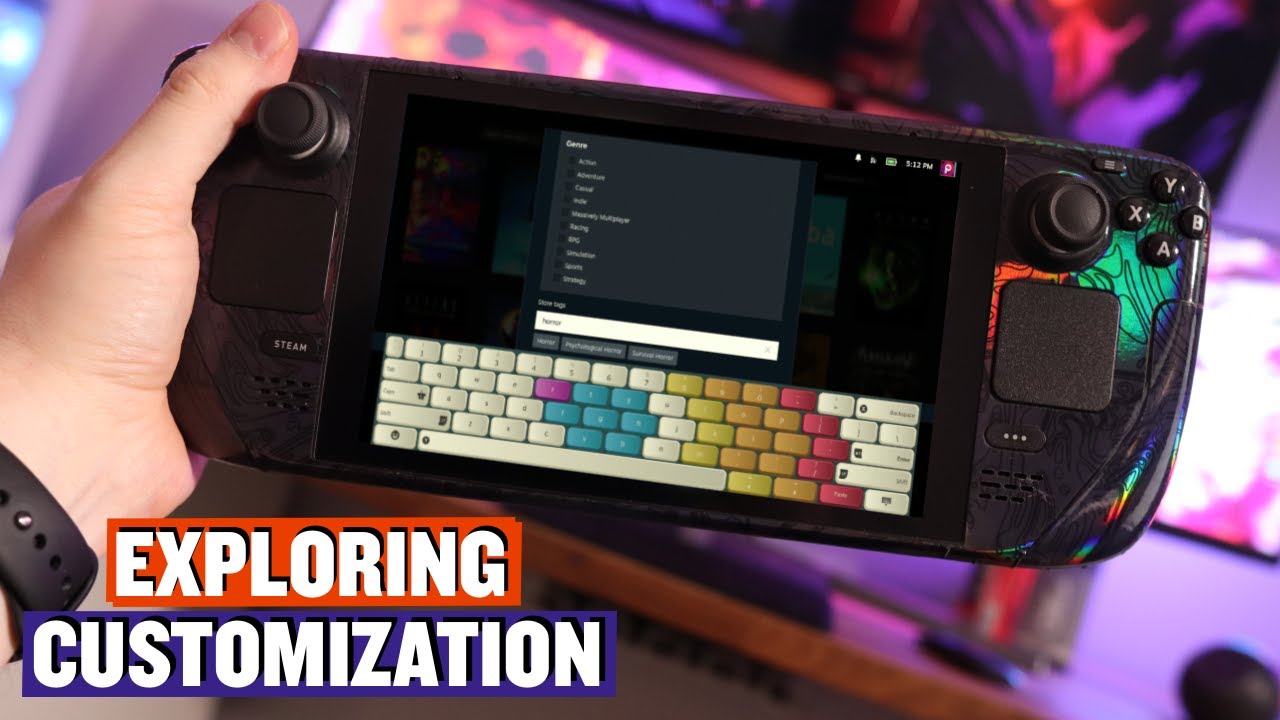A Game-Changer for PC and Steam Deck Users
The world of handheld gaming has just gotten a whole lot more exciting, thanks to Valve Corporation’s introduction of its long-awaited Game Recording feature on Steam. This innovative tool is set to revolutionize the way gamers capture and share their gameplay experiences, making it easier than ever to relive those epic moments and show off their skills to the world.
The Steam Deck, Valve’s handheld gaming console, is now more powerful than ever with the Game Recording feature.
Streamlined Recording Process
Gone are the days of complicated third-party tools and setups. Valve’s Game Recording feature seamlessly integrates into the Steam interface, offering users a range of convenient recording modes tailored to their preferences and hardware capabilities. Whether you’re looking to capture a quick clip or record hours of continuous gameplay, this tool has got you covered.
Choose from on-demand recording or continuous background recording, and adjust settings to your heart’s content.
Key Features of Valve’s Game Recording
This powerful tool boasts a range of impressive features designed to enhance the user experience:
-
Recording Modes: Opt for on-demand recording, which saves clips directly to your device for later editing and sharing. Alternatively, continuous background recording allows gameplay to be captured continuously, with older footage automatically overwritten based on storage limits set by the user.
-
Editing and Sharing: Integrated with a lightweight editor and timeline display, the tool enables easy clip creation and editing. Users can add markers during gameplay to facilitate post-production editing and highlight key moments.
-
Platform Compatibility: Valve assures compatibility with any game supporting the Steam overlay, including non-Steam titles launched through the platform. This versatility extends the tool’s utility beyond Valve’s own ecosystem, catering to a broader spectrum of gamers.
-
Performance Optimization: Designed to minimize impact on gameplay performance, Valve leverages the graphics card to ensure minimal resource consumption during recording sessions. This approach aims to maintain smooth gameplay while capturing high-quality footage.
Capture high-quality gameplay footage with minimal impact on performance.
How to Access and Use Valve’s Game Recording
For PC users, accessing the beta feature involves a straightforward process:
-
Navigate to Steam settings and opt into the Steam Beta Update.
-
Enable Game Recording through the Steam Overlay (Shift+Tab) within supported games.
-
Choose between on-demand or background recording modes, adjusting settings such as video quality and microphone input as desired.
Similarly, Steam Deck users can activate Game Recording by navigating through their device settings and opting into the beta channel. This ensures uniform functionality across both PC and Steam Deck platforms, with tailored shortcuts to accommodate the handheld console’s interface.
Access Game Recording through the Steam Overlay on your PC or Steam Deck.
Future Developments and User Feedback
Valve’s commitment to ongoing development includes collaboration with game developers to enhance integration and functionality. Future updates may introduce additional features based on user feedback, further refining the tool’s capabilities and accessibility.
Valve is working closely with game developers to enhance the Game Recording feature.
In conclusion, Valve’s introduction of the Game Recording feature represents a significant step forward in empowering gamers to effortlessly capture and share their gameplay experiences. By addressing long-standing challenges in PC and handheld console recording, Valve not only enhances user convenience but also underscores its commitment to advancing gaming technology.
The future of gameplay capture has never looked brighter.


 Photo by
Photo by