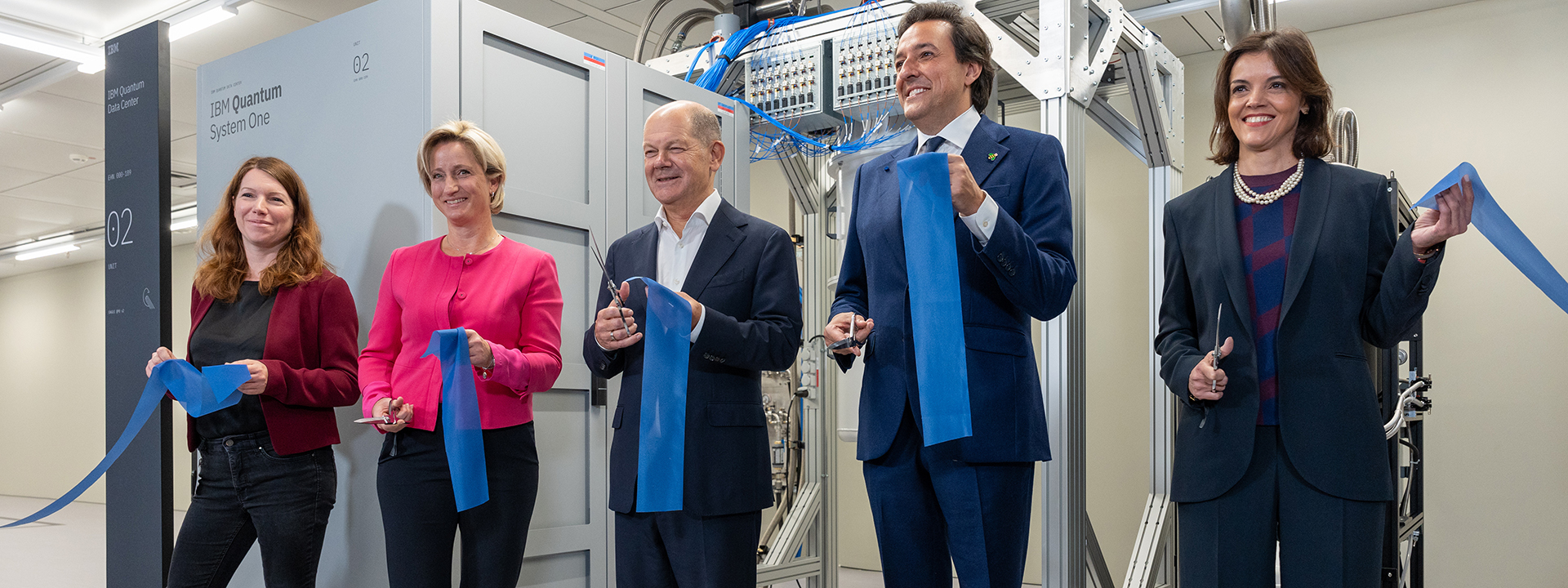Embark on a Gaming Odyssey: Optimizing The First Descendant for Handheld Play
The First Descendant, Nexon’s latest live service game, has taken the gaming world by storm. While it may not meet the minimum system requirements for the Steam Deck, this handheld console can still run the game with some tweaks. In this article, we’ll explore the best settings for The First Descendant on Steam Deck and Windows handhelds, ensuring a smooth gaming experience on-the-go.
Optimizing Performance on Steam Deck
To get the most out of The First Descendant on Steam Deck, you’ll need to make some concessions. The game utilizes Unreal Engine 5, which can be demanding on hardware. However, by using supersampling, you can reduce the workload on the Deck’s hardware and achieve a more stable performance.
We recommend using AMD’s FSR, Intel’s XeSS, or Epic’s supersampling solution to limit the game to 30FPS. This, combined with the low preset and motion blur turned off, will provide a decent gaming experience. Be sure to pair this with V-Sync enabled and a maximum frame rate of 30.
Optimizing The First Descendant for Steam Deck
Best Settings for Steam Deck:
- Preset: Low
- Motion Blur: Off
- Additional options: AMD or Epic
- Quality setting
- V-Sync: On
- Maximum Frame Rate: 30
Controller Mapping for Steam Deck
The First Descendant equips you with a variety of abilities, which can be mapped to the left shoulder button (LB) and a face button. To enhance your gaming experience, we recommend altering the controller preset to include the back triggers. This allows for quick access to abilities, making it easier to take down enemies.
Performance on Windows Handhelds
On Windows handhelds, The First Descendant performs significantly better. With the ability to up the Total Power Draw (TDP) to 33 watts, devices like the Ayaneo 2S can handle the game more smoothly. We achieved a solid frame rate of around 30-40FPS, even in congested areas.
The First Descendant on Windows handhelds
Best Settings for Windows Handhelds (Z1 Extreme & 7840U):
- Preset: Low
- Motion blur: On
- Additional options: AMD or Epic
- Quality or Balanced setting
- V-Sync On
- Maximum Frame Rate: 30
The First Descendant is proving to be a popular game, despite some performance issues on PS5. By following these optimization tips, you can enjoy a smooth gaming experience on your handheld device.
The First Descendant gameplay


 Photo by
Photo by