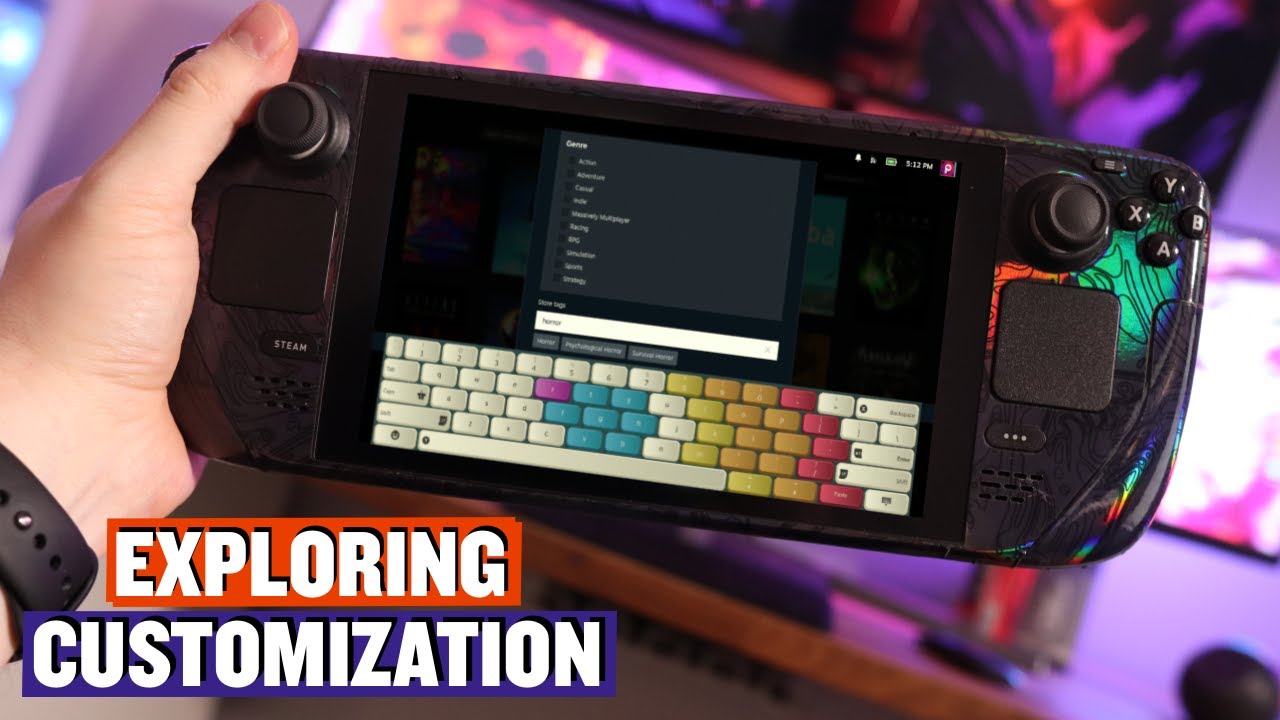Unlocking the Secrets of Dragon Age: The Veilguard on Steam Deck
As handheld gaming devices become more powerful and versatile, players are increasingly eager to experience sprawling RPGs on the go. One of the most anticipated titles, Dragon Age: The Veilguard, has recently become a point of discussion, particularly among Steam Deck users. This action role-playing game, however, has presented some challenges for those wishing to venture into its rich universe while relying on portable hardware. Fortunately, with the right optimization settings, players can enhance their gameplay and fully enjoy the adventures that await.
An immersive experience awaits in Dragon Age: The Veilguard, even on handheld devices.
Overcoming Gameplay Challenges
Players have reported performance issues when running The Veilguard on the Steam Deck, which can lead to frustrations during gameplay. Thankfully, through a careful selection of settings, the experience can be significantly improved. Here’s a guide to optimizing graphics and gameplay settings to ensure smoother performance.
Suggested In-Game Settings
Achieving an optimal experience on the Steam Deck begins with configuring the in-game settings. Here is a set of recommended changes:
- Active Monitor: Generic non-PNP Monitor
- Window Mode: Full Screen
- Screen Resolution: 1280x800
- Refresh Rate: 90Hz
- Frame Rate Limit: Uncapped
- VSync: Off
- Triple Buffering: Off
- Brightness and Contrast: Default
- Enable HDR: On
- HDR Calibration: Adjustable per user preference
- Upscale Method: Intel XESS
- Upsample Quality: Quality
- Frame Generation: Disabled
- Anti-Aliasing: Disabled
- Render Scale: 100%
- Dynamic Resolution Scaling: On
- Target Frames Per Second: 60
- Minimum Resolution Scale: 70%
These settings will help manage the demanding graphics that the game offers while maintaining a playable frame rate.
Fine-tuning your settings can lead to a fantastic handheld experience.
Tailoring Graphics to Your Needs
Delving deeper into the graphics settings can further enhance performance. Here’s what players can consider:
- Graphics Preset: Custom
- Texture Quality: Low
- Texture Filtering: Low
- Lighting Quality: Low
- Contact Shadows: Off
- Ambient Occlusion: SSAO
- Screen Space Reflection: Off
- Volumetric Lighting: Low
- Sky Quality: Low
- Ray-Traced Reflections: Off
- Ray-Traced Ambient Occlusion: Off
- Ultra Ray Tracing: Off
- Level of Detail: Low
- Strand Hair: Off
- Terrain Quality & Decoration Quality: Low
- Visual Effects Quality: Low
- Post Processing Quality: Low
- Field of View: 100%
This configuration minimizes strain on the hardware, ensuring that players can engage with the story and environment without hiccups.
Optimizing for Battery Life
Also, take into account the unique demands of playing on a Steam Deck. By setting the Frame Rate Limit to 60 and adjusting the TDP to 13 W, players can manage battery consumption more effectively, allowing for longer gaming sessions.
Experiences may vary, but the battery drain can typically hover around 25-20 W, making these adjustments crucial for gamers on the move.
The future of gaming is not just at home, but in your hands.
Conclusion
In conclusion, while Dragon Age: The Veilguard poses challenges on handheld devices, Steam Deck owners can achieve a smoother gaming experience with these optimization settings. By customizing in-game settings, adjusting graphics quality, and managing battery life, players can dive into the captivating world of The Veilguard without compromising performance. As the community continues to share tips and tricks, it’s clear that the adventure is just beginning.
Stay updated with the latest handheld gaming news and optimization tips to get the most out of your beloved titles!