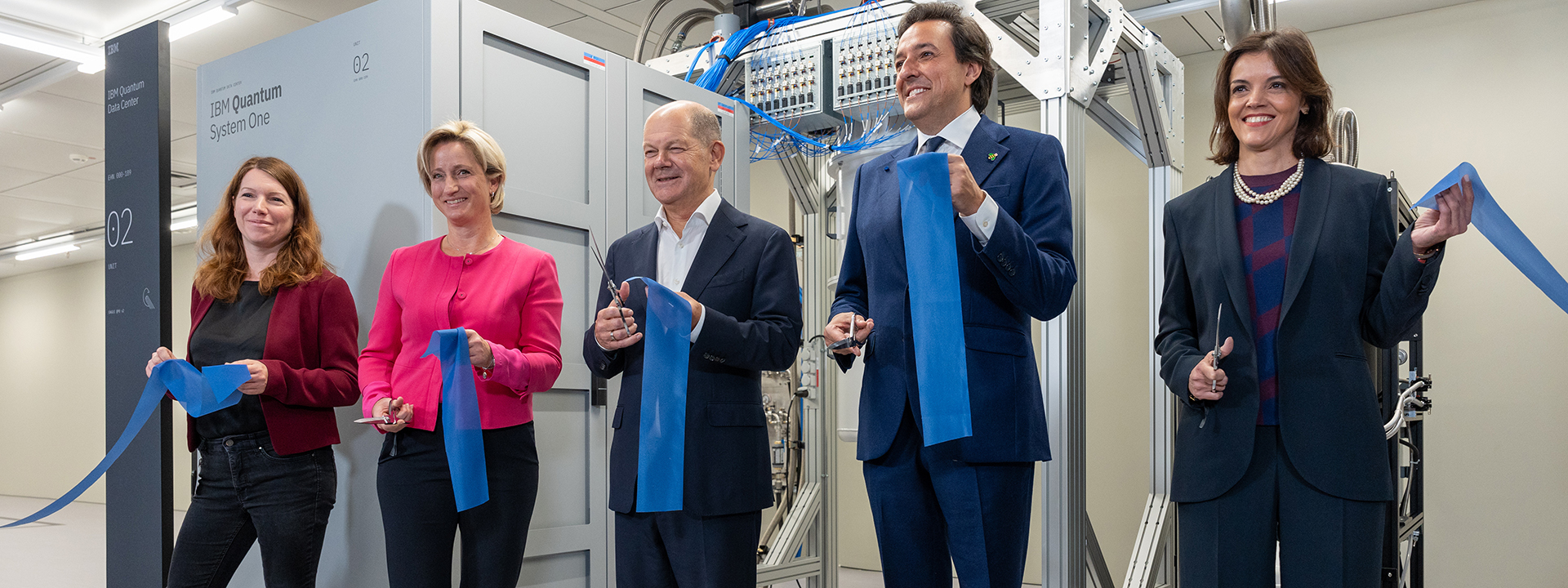Revolutionizing Gaming on the Steam Deck
The release of Nier: Automata in 2017 marked a significant milestone in gaming history, captivating players with its compelling story and characters. Initially launched for PS4, the game later expanded to PC, Xbox One, and Nintendo Switch. With the advent of the Steam Deck, a portable gaming device, players now have the opportunity to enjoy Nier: Automata on the go. However, many enthusiasts are eager to enhance their gameplay experience by incorporating mods into the Steam Deck version.
 Enhance your gaming experience with mods on the Steam Deck
Enhance your gaming experience with mods on the Steam Deck
Installing Mods for Nier Automata on the Steam Deck
To install mods for Nier Automata on the Steam Deck, follow these detailed steps carefully:
- Begin by ensuring that Nier: Automata is installed on your Steam Deck. If not, download and launch the game at least once.
- Download the 2017 version of Nier: Automata using tools like Steam Depot Downloader or Steam Dev Console, as mods are compatible with this version.
- Create a new app link to Steam by switching to Desktop Mode, setting permissions, and launching Steam from the new shortcut.
- Download specific game files and copy them to a backup folder for safekeeping.
- Overwrite the existing Nier: Automata files with the downloaded ones in the game’s installation folder.
- Access NexusMods to download the necessary mod files like LodMod and FAR (Fix Automata Resolution).
- Install Protontricks on your Steam Deck and download Visual C++ 2015-2019 Redistributables for compatibility.
- Configure Protontricks settings for Nier: Automata to ensure smooth mod installation.
- Launch the game in Gaming Mode and experiment with different Proton versions if needed.
Enhancing Your Gameplay with Mods
After setting up the base for mod installation, create a new folder in the Nier: Automata directory for mods. Ensure you follow mod compatibility guidelines to prevent conflicts. Some recommended mods include:
- Optimized Foliage
- Fast Load 2017
- Inventory Limit Increase to 999
- Re-Encoded Movies v 1.00
- HD Texture Pack (1080p)
- Androids Remastered
These mods can significantly improve your gaming experience by enhancing visuals, performance, and gameplay mechanics. Additionally, consider exploring ReShade for further customization options.
By following these steps and incorporating mods into your Nier: Automata gameplay on the Steam Deck, you can unlock a new level of immersion and enjoyment. Stay tuned for more gaming guides and tips on DigiStatement.


 Photo by
Photo by