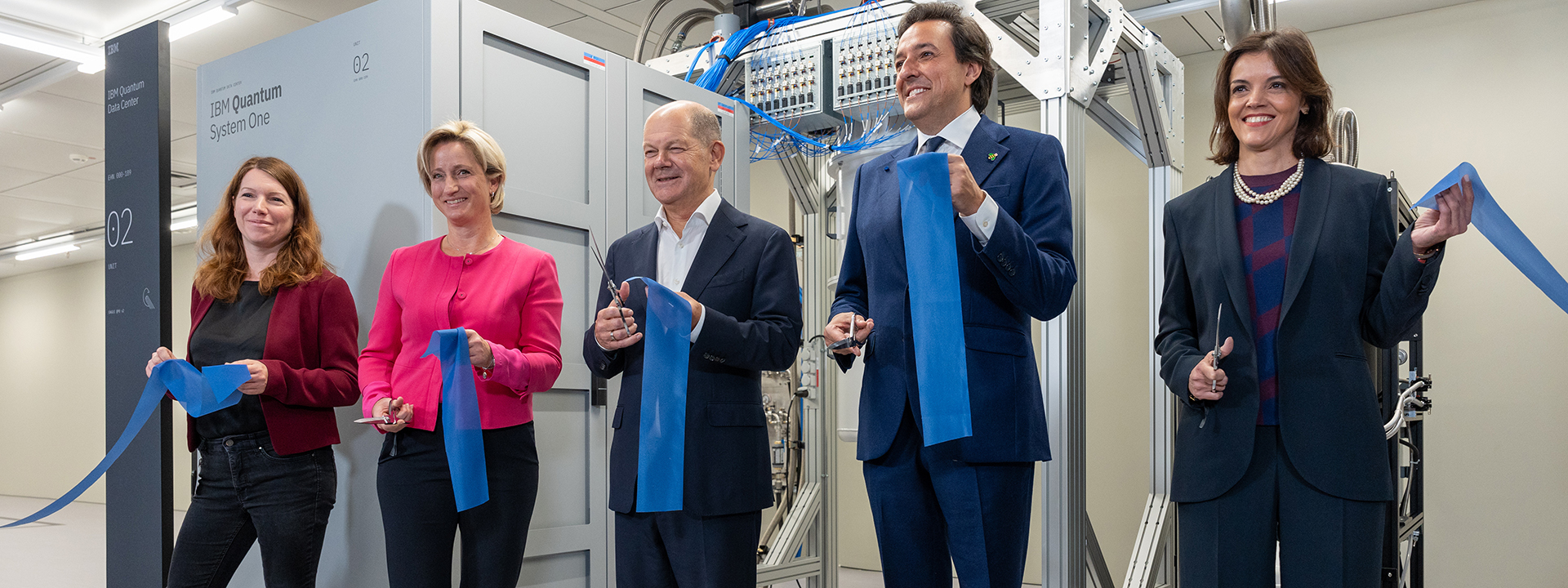How to Format Your Steam Deck SD Card
With the increasing demand for storage space to accommodate the best PC games, knowing how to format an SD card for your Steam Deck is essential. Whether you own the LCD or OLED model, the process remains straightforward and identical for both handhelds.
Formatting Process for Steam Deck SD Card
To format your Steam Deck SD card, follow these simple steps:
- Insert the microSD card into the card reader.
- Press the ‘Steam’ button.
- Select ‘Settings.’
- Navigate to ‘System.’
- Choose ‘Format SD Card.’
If you’re having trouble locating the microSD card reader on your Steam Deck, it can be found on the right underside of the device, easily accessible for quick formatting. The Steam Deck will format the microSD card into the Linux-based format, EXT4, as long as you use a compatible SD, SDXC, or SDHC microSD card.
 Screenshot of the system settings on the Steam Deck.
Screenshot of the system settings on the Steam Deck.
Backup and Installation Tips
While formatting the SD card is a straightforward process, it’s crucial to back up all data beforehand, especially if you’re using a pre-existing card. Formatting will erase all existing data, so ensure you have backups of save files and game installs on an external SSD or your desktop gaming PC.
Once formatted, you can start installing your favorite Steam Deck games on the microSD card. Remember to change the installation location to the microSD card for future installations to maximize storage efficiency.
Additional Resources
If you’re new to owning a Steam Deck, explore guides on how to set up Steam Deck remote play for a comprehensive understanding of your PC gaming handheld. For those looking to enhance their gaming experience, consider checking out the best Steam Deck accessories to optimize your gameplay on one of the best PC gaming handhelds available.
This article was written by Rosalie Newcombe, a hardware staff writer for PCGamesN, based in Scotland. With a passion for video games and hardware, Rosalie shares insights on Steam Deck and the latest AMD and Nvidia news. When not writing, Rosalie enjoys collecting anime figures and expanding their physical game collection.