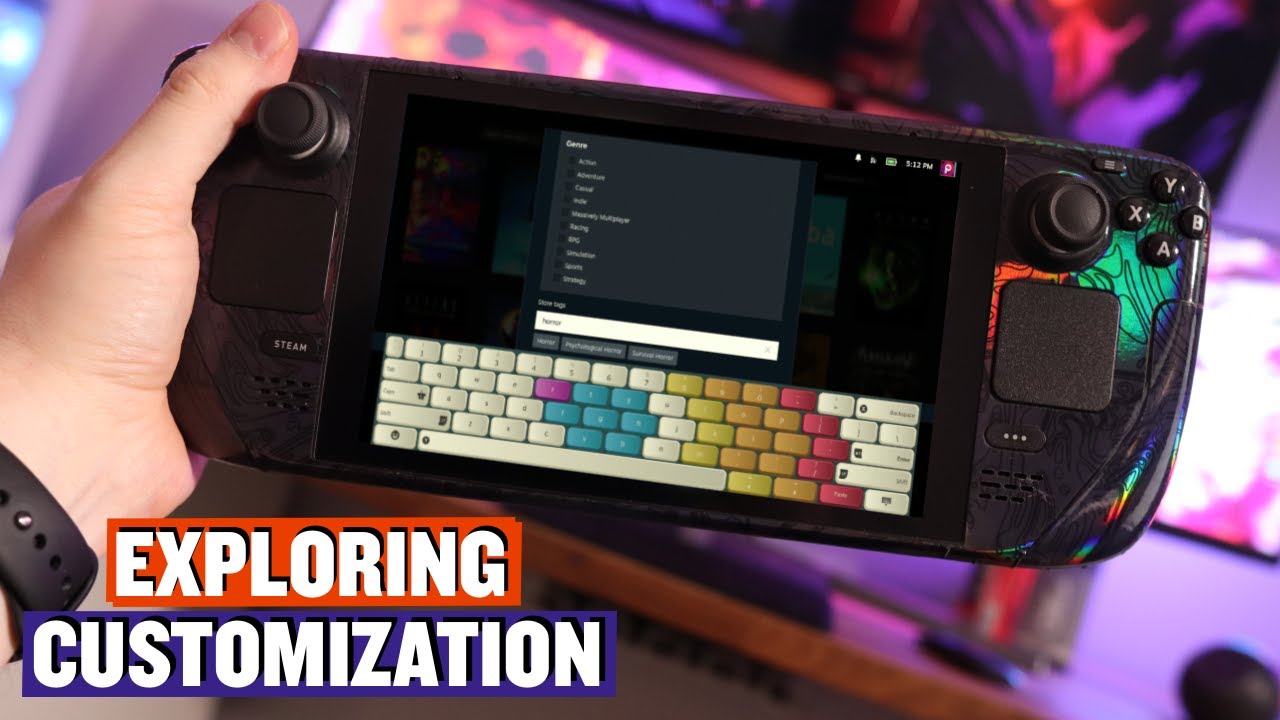Why Stick Drift Happens
Steam Deck, a popular gaming handheld, can develop joystick drift issues over time, causing the joysticks to sense input without user interaction. This problem can be frustrating when trying to control characters or cameras in games. Joystick drift can occur due to software problems, physical obstructions like dust, crumbs, or damaged joystick parts.
Check for System Updates
If your Steam Deck is experiencing drift due to a system issue, a simple system update may resolve the problem. Manually check for updates by navigating to Settings, selecting System, and clicking on Check for Updates. Apply any available updates and test if the issue is resolved by playing a game.
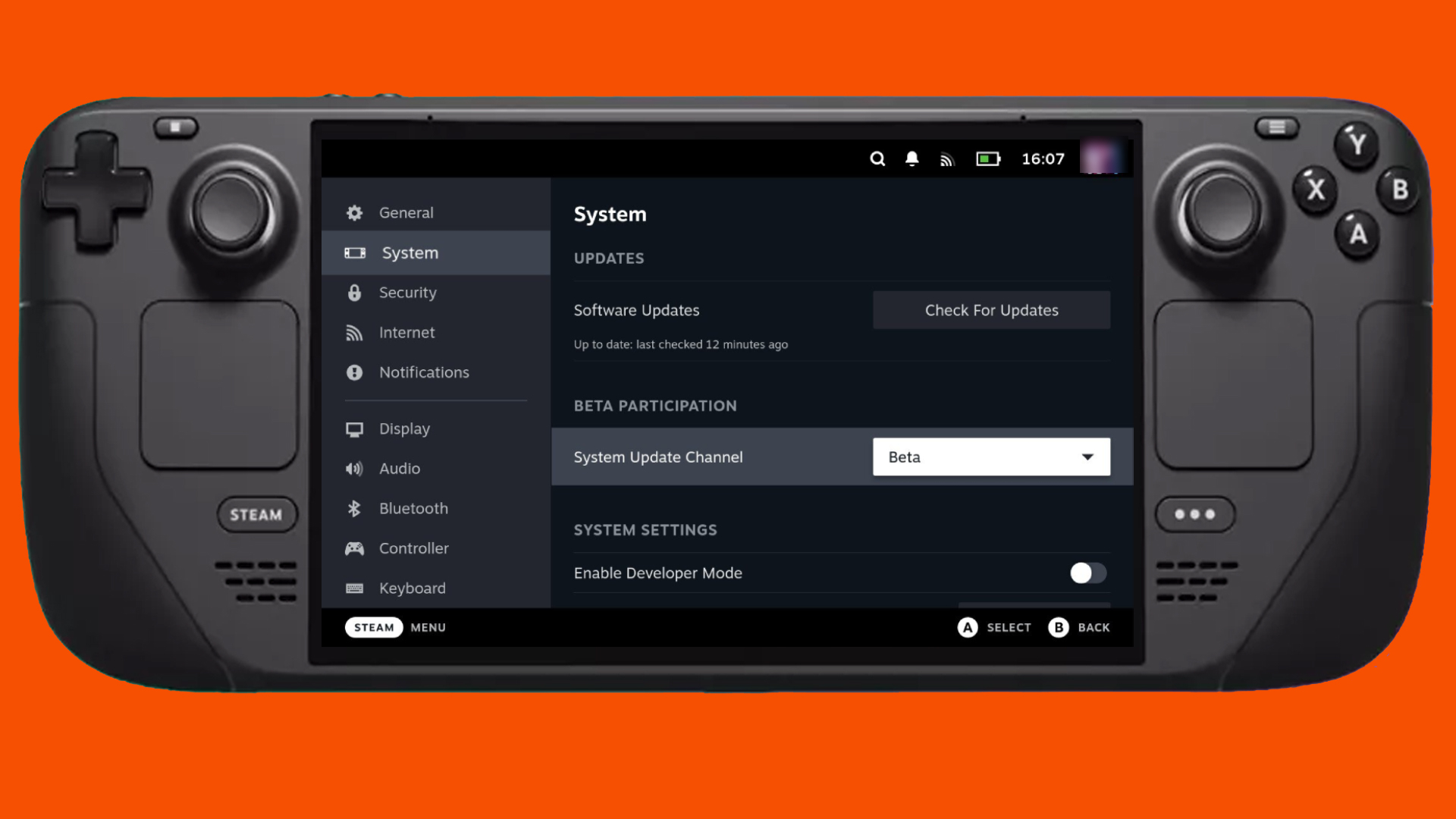 Performing a system update on your Steam Deck can help resolve joystick drift issues.
Performing a system update on your Steam Deck can help resolve joystick drift issues.
Recalibrate the Joysticks
To address joystick drift, you can recalibrate the joysticks on your Steam Deck. Navigate to the Controller settings, adjust deadzones for the joysticks manually, and test if the changes fix the drift. If manual adjustments do not work, perform a full joystick recalibration by following specific steps on the device.
 Recalibrating the joysticks on your Steam Deck can help correct drift problems.
Recalibrating the joysticks on your Steam Deck can help correct drift problems.
Carefully Clean the Joysticks
Dust and debris can interfere with joystick functionality, leading to drift issues. Gently clean the joysticks using a toothpick to remove debris or lightly dampened cloth to clear gunk. If necessary, open the Steam Deck to remove internal debris, ensuring not to damage any components during the cleaning process.
 Properly cleaning the joysticks of your Steam Deck can improve their performance.
Properly cleaning the joysticks of your Steam Deck can improve their performance.
Communicate with Valve for Warranty Support
If your Steam Deck is still under warranty and experiencing drift problems, contact Valve for assistance. Valve offers a standard 12-month warranty for Steam Deck devices and may provide solutions or replacements for devices within the warranty period.
Consider Replacing with Hall Effect Joysticks
If all troubleshooting methods fail to resolve the drift issue, consider replacing the joysticks with Hall Effect sensors. Hall Effect joysticks are known for their durability and resistance to drift problems, offering a long-term solution to joystick issues on the Steam Deck.
 Replacing joysticks with Hall Effect sensors can prevent future drift problems on your Steam Deck.
Replacing joysticks with Hall Effect sensors can prevent future drift problems on your Steam Deck.
Preventing Steam Deck Drift
To avoid joystick drift in the future, keep food, dust, and crumbs away from the Steam Deck, especially the joystick area. Utilize a protective carrying case when traveling with the device to prevent pressure on the joysticks. These preventive measures can help maintain the performance of your Steam Deck joysticks.
By following these troubleshooting steps and preventive measures, you can address joystick drift issues on your Steam Deck and continue enjoying a seamless gaming experience.