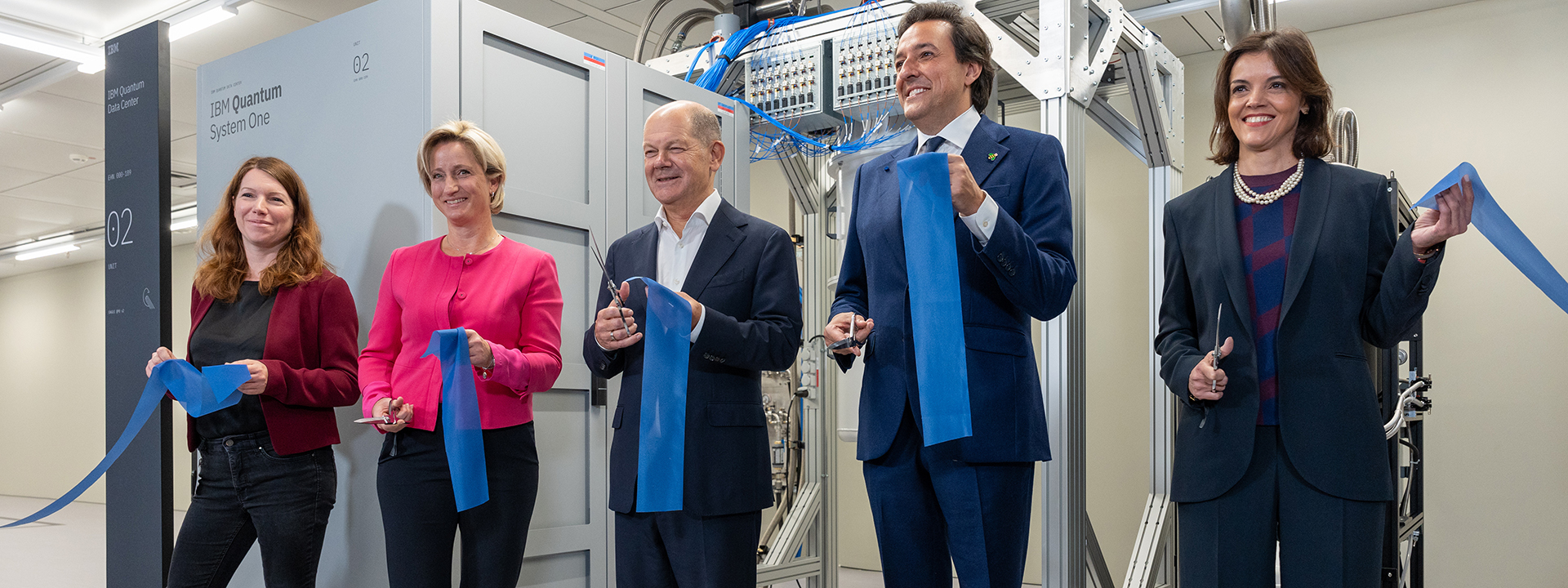How to Change Themes on Steam Deck
The Steam Deck offers a fantastic gaming experience, but sometimes you might want to add a personal touch to its interface. By changing themes, you can give your device a whole new look inspired by your favorite games or unique designs.
In this guide, we’ll walk you through the process of changing themes on your Steam Deck, from installing the necessary tools to selecting the perfect theme for your device.
How to Install Decky Loader on Steam Deck
To begin customizing your Steam Deck with themes, you first need to install Decky Loader, which acts as a plugin manager for theme customization. Here’s how to get started:
- Press and hold the power button on your Steam Deck and select ‘Switch to Desktop’.
- Navigate to Decky Loader’s GitHub page and download the necessary files.
- Install Decky Loader by following the on-screen instructions.
- Confirm the installation by checking for the Decky icon in the Gaming Mode.
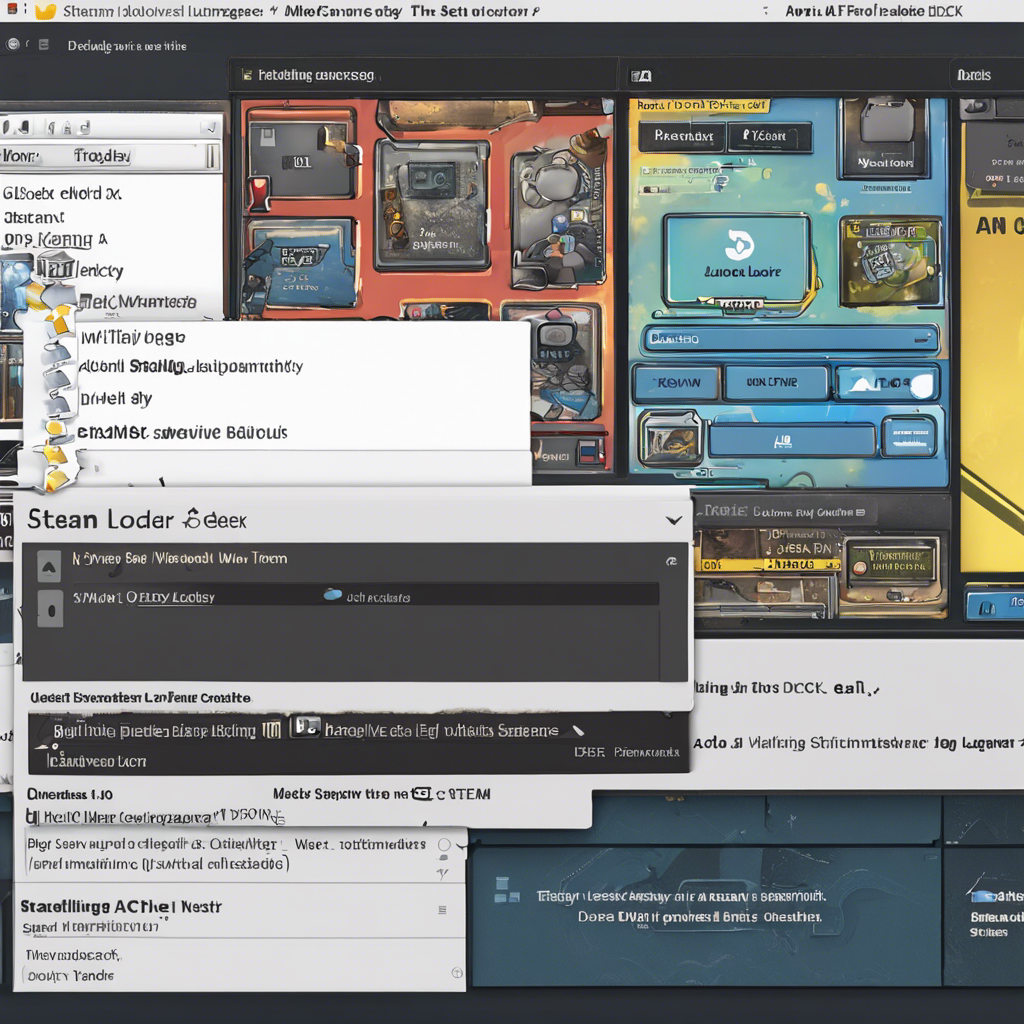 Installing Decky Loader on your Steam Deck
Installing Decky Loader on your Steam Deck
How to Install CSS Loader on Steam Deck
Once Decky Loader is set up, the next step is to install CSS Loader, the theme manager plugin that allows you to apply custom themes. Here’s how to do it:
- Open Decky Loader and navigate to the Store section.
- Search for CSS Loader and install it from the store.
- Once installed, open CSS Loader from the Decky menu.
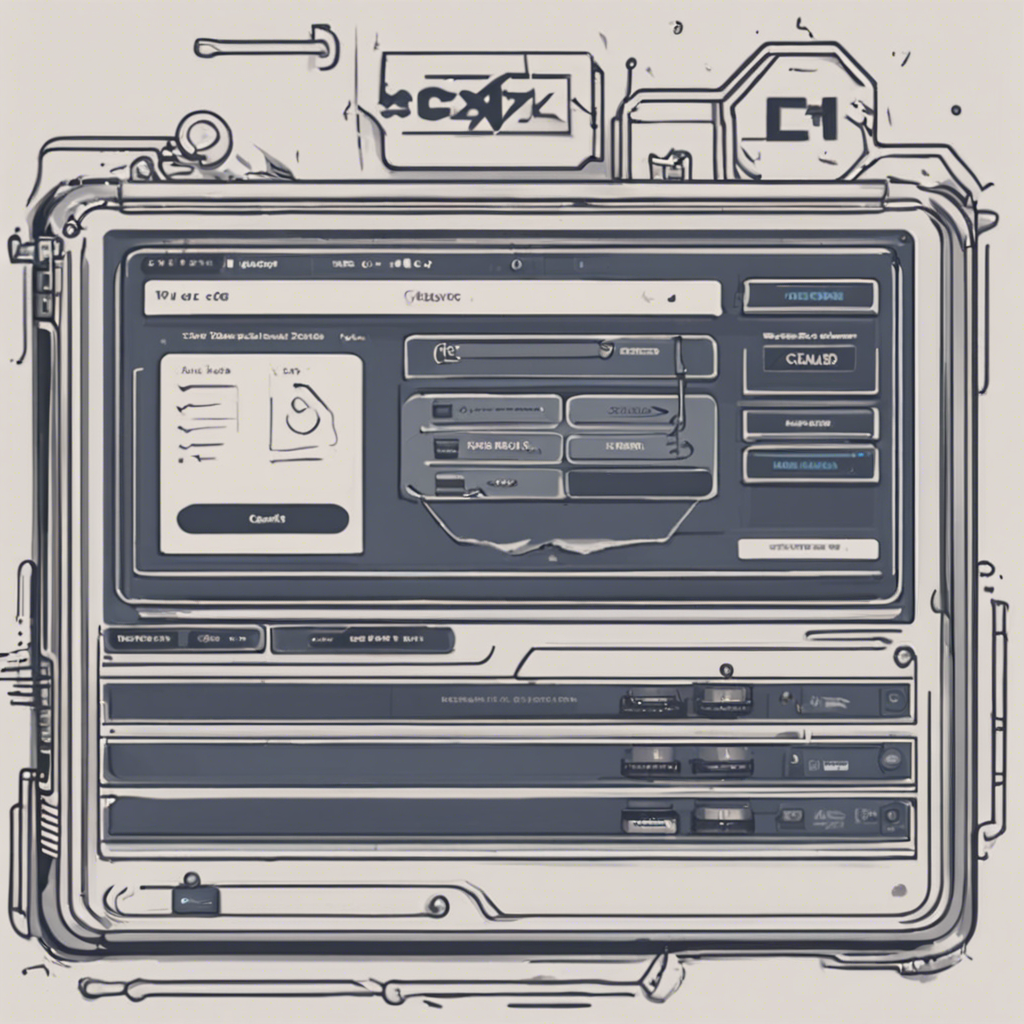 Installing CSS Loader for theme customization
Installing CSS Loader for theme customization
How to Install Themes on Steam Deck
With CSS Loader in place, you can now download and install custom themes on your Steam Deck. Follow these steps to apply a new theme:
- Access CSS Loader and browse through available themes.
- Select a theme you like and wish to install.
- Tap on the Install button to apply the theme.
- Enable the theme from the CSS Loader settings to see it in action.
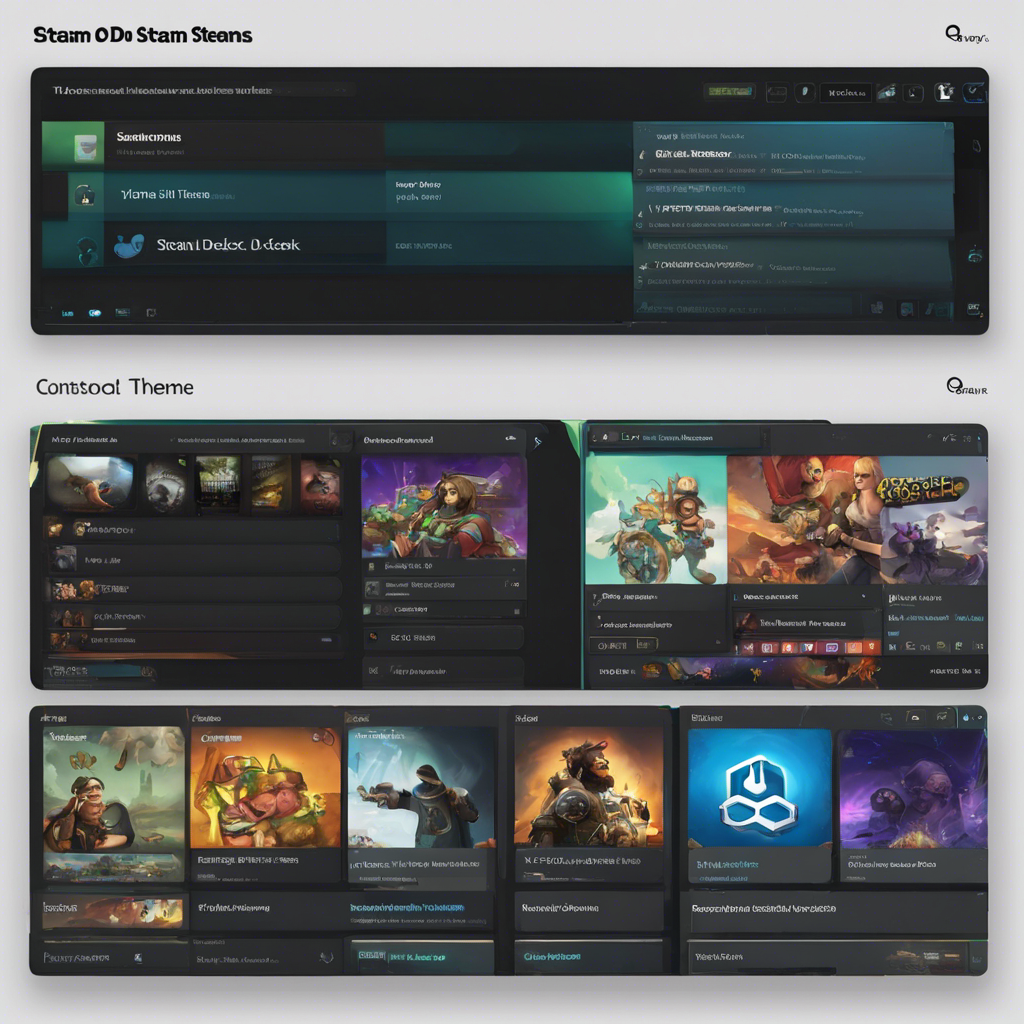 Applying custom themes to your Steam Deck
Applying custom themes to your Steam Deck
Best Steam Deck Themes
As you explore the world of custom themes for your Steam Deck, consider trying out these community-favorite themes:
- Art Hero
- Material You
- Pip-Boy
- SDH-ClassicTheme
- Srcery
Express Yourself With Custom Themes
By leveraging the power of Decky Loader and CSS Loader, you can transform your Steam Deck into a unique canvas for creative expression. Experiment with different themes, mix and match designs, and discover the perfect look that resonates with your gaming style.
Start customizing your Steam Deck today and elevate your gaming experience with personalized themes.
Last updated on 26 February, 2024


 Photo by
Photo by