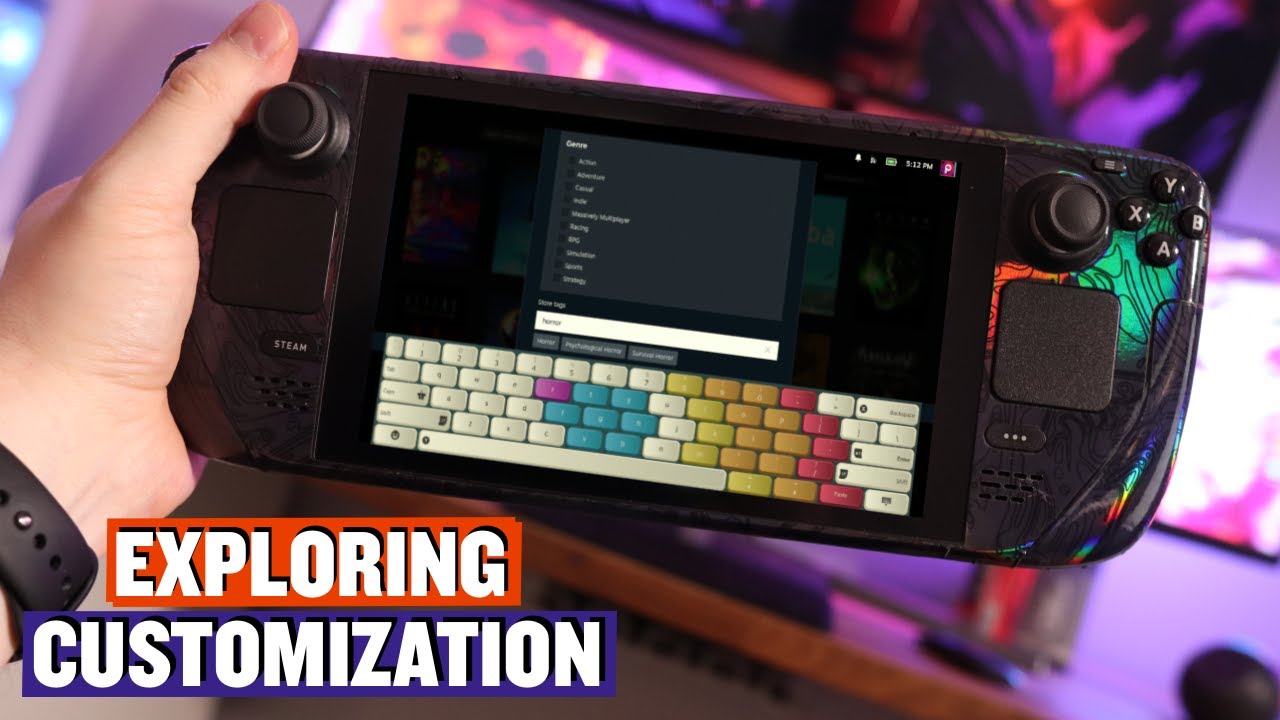Embark on a Gaming Odyssey: Homeworld 3 on Steam Deck
Real-time strategy games may not be the first genre that comes to mind when thinking of the Steam Deck, but Homeworld 3 performs surprisingly well. However, benchmarking and actual game testing yielded very different results that you need to be aware of.
Testing Homeworld 3 on the Steam Deck OLED was simple, in part due to the low system requirements set by developer Blackbird Interactive. In fact, I found that my time testing this game on Valve’s handheld gaming PC was a far smoother experience than on PC.
“Homeworld 3 is currently rated as Playable on Steam Deck according to Valve’s testing parameters. It flags warnings for controller functionality, non-controller icons, and in-game text size.”
At first glance, Homeworld 3 is the kind of game that makes me challenge whether Valve’s Steam Deck rating system needs an overhaul. Essentially, the graphical settings aren’t too taxing, but everything else could cause users issues.
Best Homeworld 3 Steam Deck Settings
After running the in-game benchmark countless times while also testing settings in live gameplay situations, I recommend the following configuration for Homeworld 3 on Steam Deck:
- Compatibility Tool: Proton Experimental
- VSync: On
- Frame Rate: 60
- Motion Blur: 0.0
- Upscale Algorithm: AMD FSR 2.0
- Resolution Scale: Quality (67%)
- Use High Res Translucency: Yes
- Anti-Aliasing Quality: High: TAA
- Post Processing Quality: Low
- Shadow Quality: Low
- Shading Quality: Low
- Visual Effect Quality: Low
- Texture Quality: Low
- Screen Space Reflection Quality: Off
- View Distance Quality: Near
- Nebula Quality: Low
Homeworld 3 on Steam Deck
The Homeworld 3 benchmark initiates a scene that represents the game at its most hectic with an all-out dogfight happening in a very tight space. This means all results are quite misrepresentative of what average gameplay looks and feels like.
Where the benchmark would return results with a 39 fps average, general gameplay ran at a steady 52 fps with few noticeable drops outside of intense combat. I set the max frame rate to 60, but this can be lowered to 30 if you wish to have a much more consistent frame rate.
In truth, a far bigger obstacle was the control scheme, but that is down to personal preference. While the Steam Deck does more to aid RTS games than most other handheld gaming PCs, thanks to its trackpads, it was rare that I ever felt like I had adequate control in Homeworld 3, and this disconnect grows quite strong during time-sensitive gameplay moments.
You can instead use one of the best Steam Deck docks to connect to an external monitor and then use a mouse and keyboard. If you don’t have this option, I can confidently say that the existing control scheme works, but it just takes a lot of getting used to.
 Homeworld 3 Gameplay
Homeworld 3 Gameplay