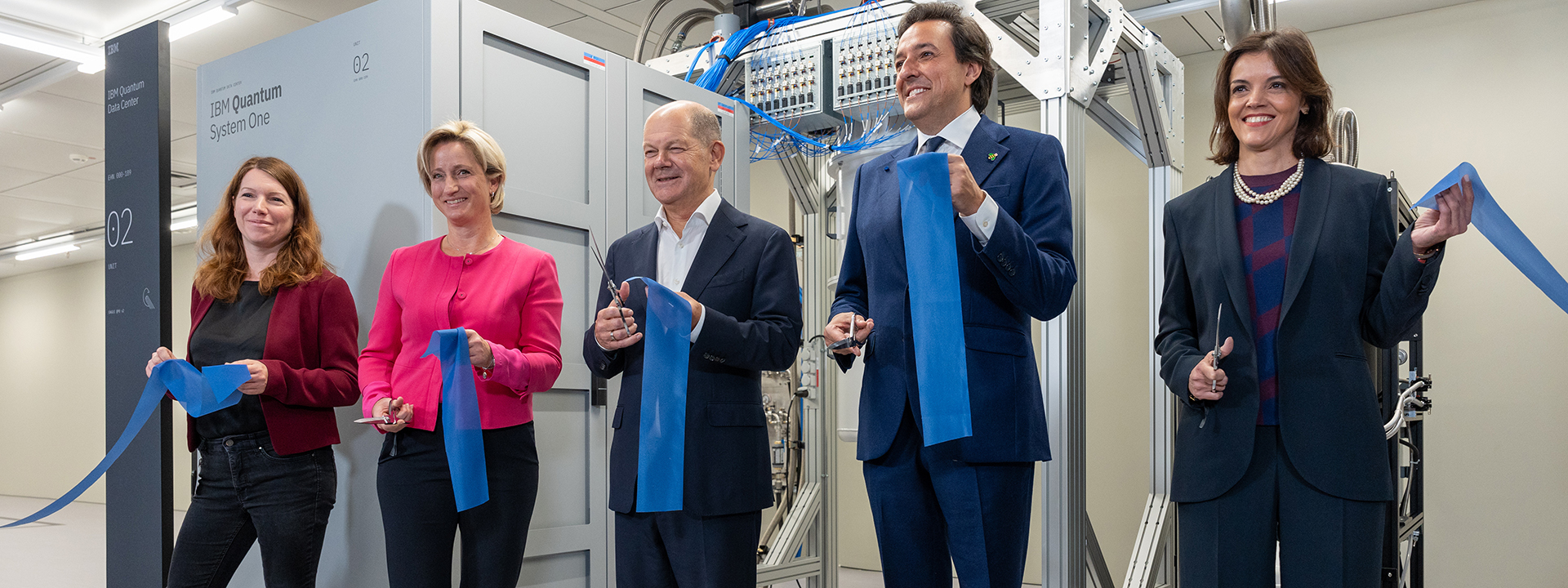How to Boost Your Steam Deck Download Speeds
Are you frustrated with sluggish download speeds on your Steam Deck? Don’t worry, we’ve got you covered with some handy tips to speed up your downloads and get back to gaming faster on Valve’s portable device.
The Need for Speed
Despite its reputation as one of the best handheld gaming PCs, the Steam Deck can sometimes struggle with download speeds, especially on LCD models. While the Steam Deck OLED version addressed this issue with WiFi 6E, there are still ways to optimize download speeds on other models.
Reddit user Gawdamn69 shared a comprehensive guide on improving download speeds on the Steam Deck. One key suggestion is to switch your device to desktop mode, a simple process made even easier with the best Steam Deck dock.
“Put your device in desktop mode, which is much easier – and cooler – when using the best Steam Deck dock.”
Six Steps to Faster Downloads
Here are six steps you can follow to enhance your Steam Deck download speeds:
- Adjust Bandwidth Settings: Navigate to ‘Settings’ > ‘Downloads’ and set ‘Limit bandwidth to:’ to a number above 1,000.
- Switch to Desktop Mode: Press the Steam button, select ‘Power,’ and choose ‘Switch to Desktop’ to optimize performance.
- Configure Wi-Fi Settings: Access the ‘Linux Desktop,’ click on the Wi-Fi logo, select your internet connection, and adjust settings accordingly.
- Optimize Wi-Fi Mode: Under ‘Wi-Fi Section Mode,’ set ‘Restrict to device’ to wlan0 for improved connectivity.
- Update DNS Settings: In the ‘IPv4’ section, set ‘Other DNS’ to 8.8.8.8 for better network performance.
- Restart Your Device: Reboot your Steam Deck to apply the changes and test the new settings.
After completing these steps, start a download to see if the adjustments have positively impacted your download speeds. While some users have reported significant improvements, individual results may vary based on internet connection quality and hardware setup.
Community Support and Optimization
The Steam Deck community is a valuable resource for troubleshooting and optimizing your gaming experience. Whether it’s addressing fan noise issues or managing storage space, there’s a wealth of knowledge available to help you make the most of your portable powerhouse.
If you’re looking for game recommendations to test your improved download speeds, check out our guide to the best Steam Deck games approved by Valve.
Image: A depiction of a Steam Deck device optimizing download speeds A visual representation of a Steam Deck device fine-tuning its download settings
Andrew Heaton, a gaming enthusiast contributing to various platforms, including Game Rant and Rock Paper Shotgun, shares insights on all things gaming PC and Steam Deck.