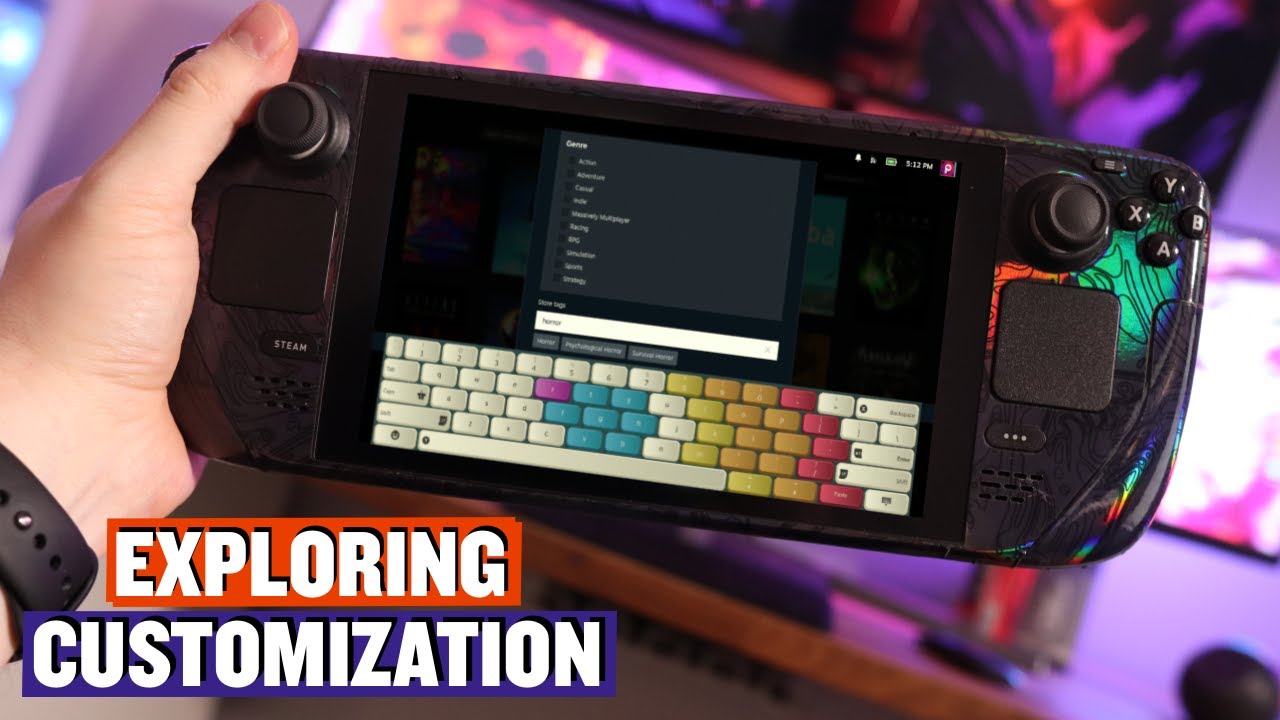Descend into Adventure: Unleashing The Legend of Zelda: Dungeons of Infinity on the Steam Deck
Introduction
Recently, the indie gaming scene witnessed the release of The Legend of Zelda: Dungeons of Infinity, a title crafted by developer Justin Bohemier that has rapidly gained popularity. This game is not just a throwback; it’s a delightful homage that connects with several gaming genres, tapping into nostalgia while innovating at the same time. In this article, I’ll guide you through the journey of acquiring this magical game and, most importantly, how you can enjoy it on your Steam Deck (OLED).
What is The Legend of Zelda: Dungeons of Infinity?
Dungeons of Infinity is a procedurally generated rogue-like dungeon crawler that echoes the aesthetics of Nintendo’s classic A Link to the Past from 1991. Despite initial assumptions that it might be a mere ROM hack, it stands as a fully original creation utilizing the powerful Gamemaker Studio framework. The game effectively integrates original assets from the SNES classic while adding fresh features that expand upon the foundational experience of the original game.
Imagine traversing dungeons filled with menacing foes while resurrecting the classic feel of retro gaming. The visuals reflect the iconic square structure of the original 16-bit game while introducing new elements and assets from the vast Zelda universe. It’s akin to experiencing The Binding of Isaac but wrapped in the charming graphics and atmosphere of Zelda: A Link to the Past, complete with exciting bosses, treasures, and weapons.
Players will find themselves on a quest to defeat Link’s nemesis, Aghanim, amidst engaging gameplay that rises above mere nostalgia. If you’re interested in diving into this adventure, you can download it from the developer’s website where a link to their Discord server awaits in a handy position.
 Embark on this new gaming adventure!
Embark on this new gaming adventure!
Installing on Your Steam Deck
If you’re eager to jump straight into Dungeons of Infinity, I highly recommend downloading the game via the Steam Deck’s Desktop Mode, especially if you have Discord already set up. Alternatively, you can use a USB stick to transfer files from your PC to your Steam Deck. Another option is employing a plugin for Decky Loader, which streamlines the process.
Here’s how to properly get the game up and running on your Steam Deck:
- Extract the ZIP archive of the game to a preferred location, ensuring you keep the folder structure intact for the game to function correctly.
- Create a folder in
/home/deck/and store the game files there. - Right-click on the executable
Dungeons of Infinity.exefile and select “Add to Steam.” - Navigate back to the Gaming Mode of the Steam Deck, find the newly added Dungeons of Infinity in your library.
- Click on the gear icon and select Properties. In the Compatibility section, make sure to check the box and select “Proton Experimental.”
- Finally, launch the game through SteamOS.
Following these steps, you’ll be ready to face hordes of enemies in the dungeons of your dreams.
 Get set up and ready to play!
Get set up and ready to play!
Conclusion
Playing The Legend of Zelda: Dungeons of Infinity on the Steam Deck feels incredible. This fan-made project not only runs seamlessly but it also redefines what we expect from indie games inspired by beloved classics. It’s easily one of the best Zelda games I’ve experienced in recent years. Embracing the nostalgia while adding fresh gameplay elements makes this game a must-play for both die-hard fans of the franchise and newcomers alike. The thrill of delving into its dungeons, uncovering secrets, and battling familiar adversaries is a gaming experience that resonates deeply. Don’t miss your chance to embark on this engaging odyssey on your portable console!
 Rediscover the magic of the Zelda universe!
Rediscover the magic of the Zelda universe!