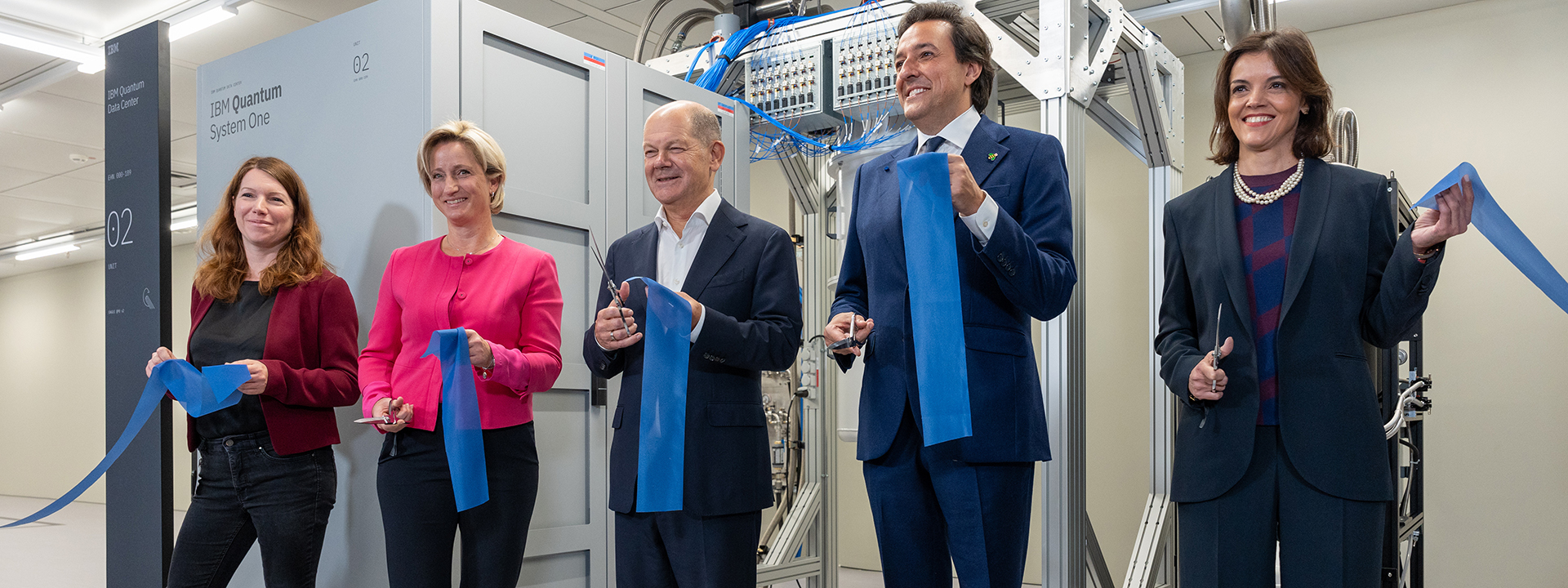Unleashing the Power of Moonlight on Your Steam Deck
Are you ready to elevate your gaming experience on the go? Look no further than Moonlight, the ultimate solution for streaming games to your Steam Deck. In this comprehensive guide, we’ll delve into the seamless process of installing and utilizing Moonlight on your handheld device, unlocking the full potential of your gaming PC wherever you are.
Installing Moonlight
To kickstart your journey with Moonlight, follow these simple steps:
- Switch to desktop mode on your Steam Deck.
- Open Discover and search for ‘Moonlight’.
- Install the Moonlight app.
- Add it as a non-Steam game for convenient access in gaming mode.
Steam Deck with Moonlight
Pairing PC and Steam Deck to Moonlight
Once you’ve installed Moonlight, the next crucial step is pairing your gaming PC with your Steam Deck:
- Ensure both devices are connected to the same network.
- Open Moonlight on your Steam Deck and pair it with your gaming PC using the displayed PIN.
- Launch a game on your PC, and experience seamless remote play on your Steam Deck.
 Gaming Setup
Gaming Setup
If Moonlight encounters difficulty locating your gaming PC, consider installing Sunshine as an alternative solution. Sunshine, an open-source server compatible with AMD or Intel GPUs, can be downloaded from GitHub.
Unlocking Moonlight’s Features
Moonlight offers a plethora of benefits for remote gaming on the Steam Deck, including:
- HDR support for enhanced visual quality.
- Remote-play compatibility with Xbox Games Pass.
- Seamless gaming experience with desktop PC games.
Related: The best gaming mouse in 2024: Razer, Logitech, Corsair & more
Conclusion
Embrace the freedom of gaming without boundaries by integrating Moonlight into your Steam Deck setup. Elevate your gaming sessions with unparalleled performance and convenience, all at your fingertips.