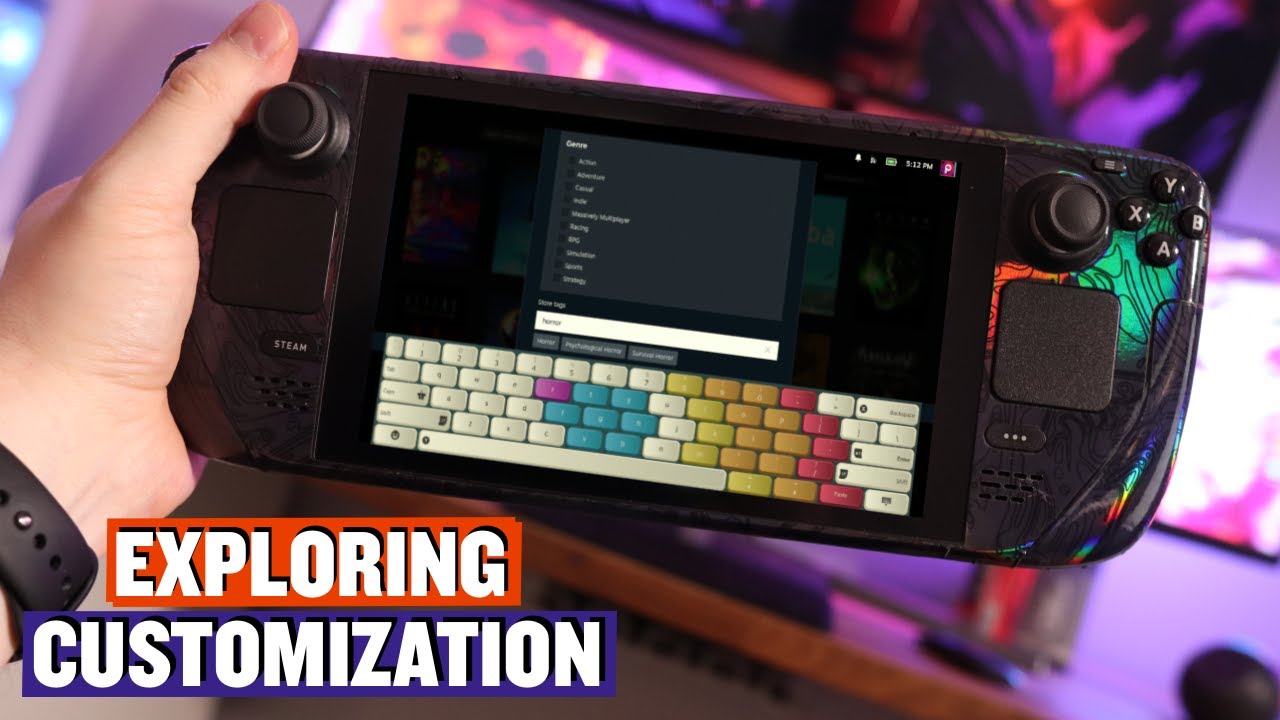Can Dragon’s Dogma 2 Run Smoothly on the Steam Deck?
As a globe-trotting gaming connoisseur always on the lookout for the latest in portable gaming, the question of how Dragon’s Dogma 2 performs on the popular Steam Deck is a pressing one. The game, known for its expansive world and epic boss battles, has made a significant leap in scale from its predecessor. But does this ambitious scale translate well to Valve’s handheld device?
Dragon’s Dogma 2 on the Steam Deck
Performance on the Steam Deck
Dragon’s Dogma 2, unfortunately, struggles to deliver a satisfactory gaming experience on the Steam Deck. Despite offering the full suite of graphics settings available on the PC/Steam version, the game falls short in achieving a playable frame rate. Whether delving into dungeons or exploring the intricately detailed open world, players can expect a meager 11-15 FPS in most scenarios, with even the menus stuttering to reach 30 FPS.
“Dragon’s Dogma 2 performs extremely poorly on the Steam Deck, with frame rates dropping significantly even at lower resolutions.”
For those willing to compromise on visual fidelity by running the game at 720p with reduced settings, the frame rate may reach the mid to low twenties. However, pushing the resolution to its maximum with all settings cranked up results in unplayable single-digit frame rates. Upscaling techniques like FSR 3.0 offer marginal performance improvements of around 3-4%, hardly enough to make a noticeable difference. The same holds true for interlacing methods.
Comparison with Other Handhelds
In the realm of handheld gaming, the ASUS ROG Ally emerges as a superior choice for experiencing Dragon’s Dogma 2 on the go. With FSR 3.0, low settings, and a 900p resolution, the game manages to deliver a comfortable 24-30 FPS in open-world environments, with indoor areas exhibiting even better performance. Lowering the resolution to 720p or 600p can yield an additional 5-10 FPS boost in most situations.
Another viable option is the Lenovo Legion Go, which offers reasonable performance at around 24-30 FPS with low settings at 800p resolution. It’s worth noting that performance on the Steam Deck and other platforms may see improvements as developers release patches and optimization updates.
Best Settings for Steam Deck
While the Steam Deck may not be the ideal platform for playing Dragon’s Dogma 2, players can optimize their experience by adjusting the following settings:
- Display Mode: Fullscreen
- Resolution: 1280x720
- Dynamic Resolution: Off
- Upscaling: FSR 3.0
- Upscaling Sharpness: 70%
- Ambient Occlusion: SSAO
- Texture Filtering: Low
- Texture Quality: Low
- Grass/Tree Quality: Low
- Resource-Intense Effects Quality: Low
- Shadow Quality: Low
- Shadow Cache: On
- Contact Shadows: Off
- Subsurface Scattering: Off
Dragon’s Dogma 2 enthusiasts looking to delve into the game on the go should consider their platform choice carefully to ensure an optimal gaming experience.


 Photo by
Photo by