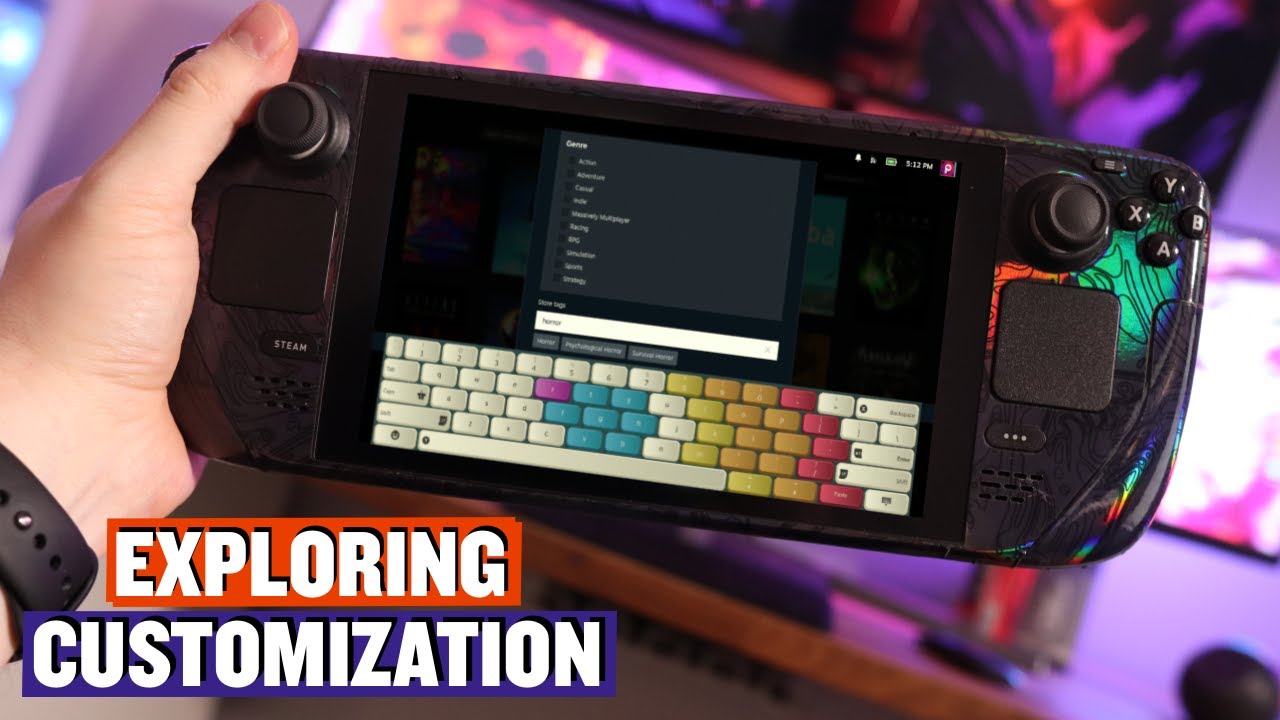By Lily Thompson
Can You Use a GPU with the Steam Deck?
Valve’s Steam Deck has been making waves in the handheld gaming market, offering a powerful and portable gaming experience. However, with the increasing demands of modern games, some users are curious about the potential of enhancing the device’s performance by using an external GPU.
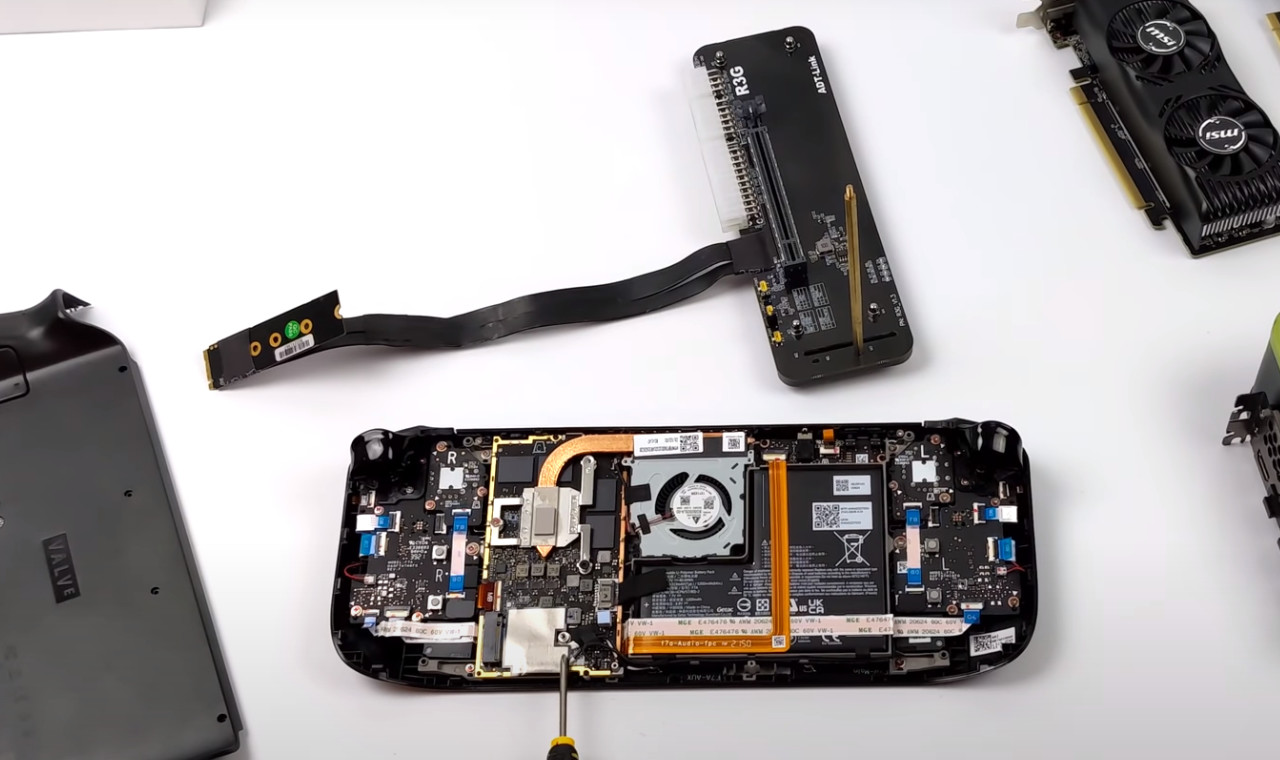 Image for illustrative purposes
Image for illustrative purposes
Exploring External GPU Possibilities
While the Steam Deck lacks native connectivity for an external GPU, there are ways to work around this limitation. One method involves adapting the PCIe card of a GPU into an M.2 slot using a converter, along with powering the GPU externally. This process also requires installing Windows from an external drive and the necessary GPU drivers, preferably AMD, as Nvidia GPUs may not be compatible.
External OcuLink GPU Solution
Another approach is to utilize an external OcuLink GPU solution for the Steam Deck. This method involves modifying the Steam Deck to replace the SSD with an M.2 to Oculink port, along with installing Windows on a portable storage device. Devices like GPD’s G1 graphics dock, running on an AMD RX 7600M XT, have shown promising results in boosting the Steam Deck’s performance significantly.
Performance Enhancements
By incorporating an external GPU setup, users have reported substantial performance improvements on the Steam Deck. Benchmarks such as 3D Mark’s Fire Strike and Time Spy have shown significant score increases, making the effort of setting up the external GPU solution worthwhile for those seeking enhanced gaming experiences on the handheld device.
Considerations and Limitations
It’s essential to note that integrating an external GPU with the Steam Deck requires physical modifications and the installation of Windows, as SteamOS does not support external graphics cards. While the performance gains can be substantial, the process may not be as straightforward or seamless as with other handheld devices that offer native support for external GPUs.
In conclusion, while it is possible to use a GPU with the Steam Deck through various methods, including adapting PCIe cards and utilizing external OcuLink solutions, the process involves technical know-how and modifications that may not be suitable for all users. As the gaming landscape evolves, exploring these possibilities can offer a glimpse into the potential of maximizing the Steam Deck’s capabilities for a more immersive gaming experience.