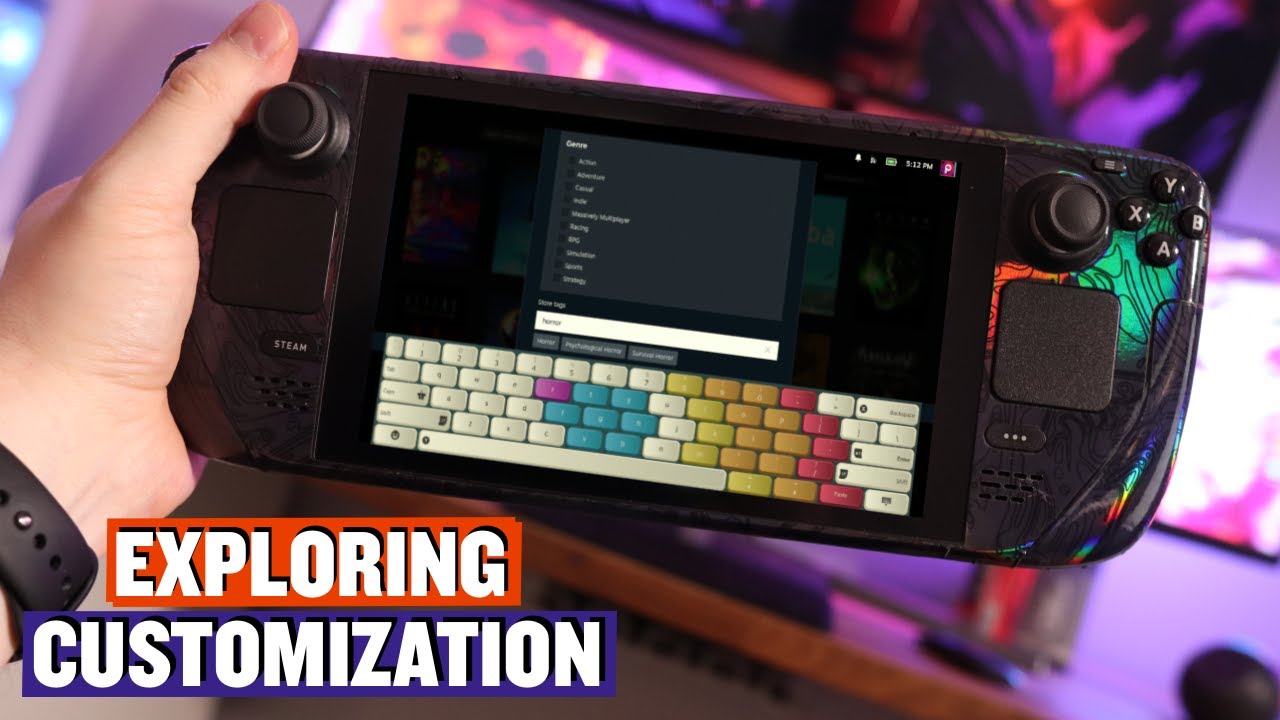A Portable Power-Up: Dragon Age: The Veilguard on the Steam Deck
Performance, Settings, and Battery Life Tested
 Experience the vivid world of Thedas in the palm of your hand.
Experience the vivid world of Thedas in the palm of your hand.
The latest installment in the Dragon Age series, Dragon Age: The Veilguard, has emerged as a must-play for fans, especially those venturing into the realm of handheld gaming. For many, the transition from desktop to the Steam Deck is a daunting idea; however, this new RPG adventure, which aptly blends action and narrative, is surprisingly adept at meeting this challenge head-on.
A Seamless Transition to Handheld
Upon launching Veilguard on the Steam Deck, players will find that it runs with a fluidity that feels almost tailor-made for the portable experience. Achieving Verified status on Valve’s Steam page is no small feat, indicating that the title has been optimized for a smooth experience on the device. This is a stark contrast to its predecessor, Dragon Age: Inquisition, which still requires a fair amount of rigmarole to get functioning on the Deck. It’s refreshing to see that Veilguard prioritizes accessibility, removing unnecessary hurdles like EA account juggling and various controller setup tweaks.
With the game installed and operational, gamers can dive into the expansive world of Thedas without the headaches that often accompany multi-platform gaming. Whether exploring intricate landscapes or engaging in dynamic battles, the game’s controls adapt seamlessly, creating a comfortable handheld experience.
Performance Metrics and Visual Fidelity
While playing, performance metrics reveal that the game maintains a commendable average of 30fps. For those wishing to push their visual experience further, options abound for fine-tuning graphics settings. By combining the Low preset with dynamic resolution and Performance-level FSR upscaling, players will likely find a robust middle ground between graphics and performance.
“In challenging areas, performance dips occasionally but not drastically, ensuring a relatively stable experience throughout.”
 Characters come alive in intricate detail, shaping stories and connections.
Characters come alive in intricate detail, shaping stories and connections.
Graphics Configuration for the Steam Deck
To get the optimal performance from Veilguard, players should start by setting the display resolution to the Deck’s native 1280x800. Although the game automatically adjusts settings, manually tweaking graphics settings can enhance the visual experience:
Display Settings
- Upsample Method/Quality: AMD FSR on Performance
- Render Scale: 100%
- Dynamic Resolution Scaling: On
- Target Frames Per Second: 30
- Minimum Resolution Scale: 83
Graphics Settings
- Texture Quality: Low
- Texture Filtering: High
- Lighting Quality: Low
- Contact Shadow: On
- Ambient Occlusion: HBAO
- Virtual and Reflection Settings: Various Quality Levels
The resulting visuals are not only immersive but also perform well within the confines of the Steam Deck’s capabilities. Many high-impact settings can be lifted without compromising frame rates too severely.
Battery Life: The Weaker Link?
One might wonder how the gameplay experience fairs in terms of battery consumption. Here, Veilguard falls on the thirstier side, managing about 1 hour and 32 minutes under moderate usage settings. While this may not appear tragic at first glance, it lags behind titles like Baldur’s Gate 3 by just a slight margin, presenting a dilemma for eager players on the go. Nonetheless, those with the Steam Deck OLED model can rejoice, as improved battery life and HDR support offer a richer palette that enhances visual fidelity significantly compared to its predecessors.
 Setting up your Steam Deck for the ultimate experience is key.
Setting up your Steam Deck for the ultimate experience is key.
Storage Considerations
Prior to launching into Veilguard, be prepared for its substantial storage requirement of around 100GB for installation. Though it settles in around 89.8GB once fully installed, owners of older Steam Deck variants might want to utilize a microSD card for the best experience. Fortunately, once the substantial load is managed, gameplay remains fluid and engaging, with subtitles and UI elements adapting perfectly to the handheld’s screen.
Final Thoughts
Dragon Age: The Veilguard not only serves as a solid addition to the long-standing series but also exemplifies how well titles can perform on handheld devices. As more gamers embrace the portability of the Steam Deck, this title proves that significant gaming experiences can be just as captivating on a smaller screen.
With its carefully optimized settings and a nod to the community’s need for accessibility, Veilguard stands out as an exemplary choice for fans both new and returning. Whether players are delving into the rich lore of Dragon Age or getting lost in intense combat sequences, this title surely validates its place in the handheld gaming realm.
Article Summary
In conclusion, Dragon Age: The Veilguard showcases impressive performance and suitability for the Steam Deck, combining immersive storytelling with accessibility to make it a must-try for handheld gaming lovers. Don’t forget to adjust your settings for the best experience!